MSI - Plessey
- 2 minutes to read
Short Description
MSI was developed by the MSI Data Corporation, based on the original Plessey Code. MSI, also known as Modified Plessey, is used primarily to mark retail shelves for inventory control.
MSI is a continuous, non-self-checking symbology. While an MSI bar code can be of any length, a given application usually implements a fixed-length code.
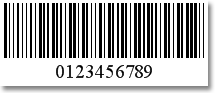
Bar Code Properties
The type of a bar code control’s Symbology property is CodeMSIGenerator.
The following property is specific to the MSI type.
-
Gets or sets the checksum type for the bar code.
Examples
The following code creates an MSI - Plessey bar code and specifies its main properties.
Note
A complete sample project is available at https://github.com/DevExpress-Examples/how-to-add-a-bar-code-to-a-report-e167.
using System;
using System.Collections.Generic;
using System.Drawing.Printing;
using System.Windows.Forms;
using DevExpress.XtraPrinting.BarCode;
using DevExpress.XtraReports.UI;
// ...
public XRBarCode CreateCodeMSIBarCode(string BarCodeText) {
// Create a bar code control.
XRBarCode barCode = new XRBarCode();
// Set the bar code's type to MSI.
barCode.Symbology = new CodeMSIGenerator();
// Adjust the bar code's main properties.
barCode.Text = BarCodeText;
barCode.Width = 400;
barCode.Height = 100;
// Adjust the properties specific to the bar code type.
((CodeMSIGenerator)barCode.Symbology).MSICheckSum = MSICheckSum.DoubleModulo10;
return barCode;
}
To add the XRBarCode to a report band, handle the report’s XRControl.BeforePrint event.