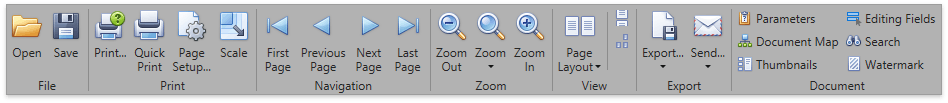Use Bitmap or Vector Icons
The Document Preview and Report Designer display vector icons by default, which ensures an application looks correctly on a high-DPI display.
The images below demonstrate the Document Preview’s ribbon toolbar with different themes applied:
Office 2016 White theme:
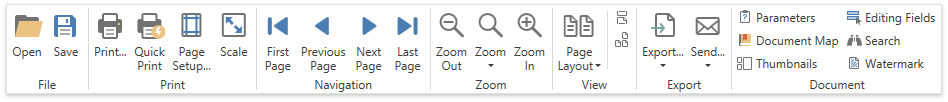
Office 2016 Black theme:
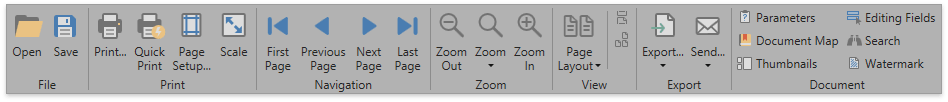
You can use bitmap icons in you WPF application’s GUI by setting the static ApplicationThemeHelper.UseDefaultSvgImages property to false at the application’s startup.
using System.Windows;
using DevExpress.Xpf.Core;
public partial class App : Application {
protected override void OnStartup(StartupEventArgs e) {
ApplicationThemeHelper.UseDefaultSvgImages = false;
base.OnStartup(e);
}
}
The following images illustrate the Document Preview’s ribbon toolbar with bitmap icons:
Office 2016 White theme:
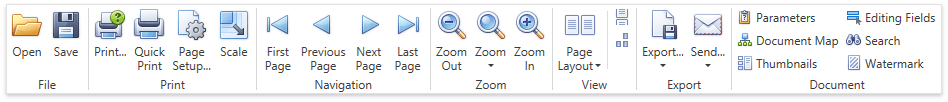
Office 2016 Black theme: