Ensure Safe Loading of Reports (WPF)
- 2 minutes to read
This topic describes how to allow users to load only secure reports in WPF reporting applications.
When a user attempts to load a potentially unsafe report, End-User Report Designer for WPF displays the following warning:
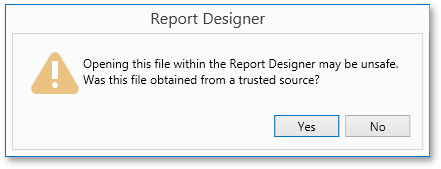
A report is considered unsafe if it (or in any of its subreports) contains any of the following:
Important
If you have not yet done so, be sure to review the following help topic: DevExpress Reporting - Security Considerations.
The following code prevents users from being able to load unsafe reports:
public partial class MainWindow : System.Windows.Window {
public MainWindow() {
InitializeComponent();
DevExpress.XtraReports.Configuration.Settings.Default.UserDesignerOptions.ReportLoadingRestrictionLevel =
DevExpress.XtraReports.UI.RestrictionLevel.Disable;
}
}
The code above displays the error message when the user attempts to load a potentially unsafe report.
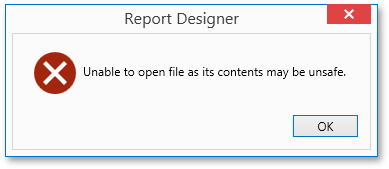
In a restricted environment, when all reports are guaranteed to be safe, you can disable this warning and allow end-users to load any report by setting the UserDesignerOptions.ReportLoadingRestrictionLevel property to RestrictionLevel.Enable.
The following code lets you determine whether a report is considered unsafe, and displays detected security warnings in the Output window:
var traceSource = DevExpress.XtraPrinting.Tracer.GetSource("DXperience.Reporting",
System.Diagnostics.SourceLevels.Error | System.Diagnostics.SourceLevels.Warning);
var listener = new System.Diagnostics.DefaultTraceListener();
traceSource.Listeners.Add(listener);
try {
new XtraReport1().ShowRibbonDesignerDialog();
} finally {
traceSource.Listeners.Remove(listener);
}