Choose Fields to Display in a Report (Obsolete)
Depending on whether or not a report has been assigned a data member prior to running the wizard, the following pages are used at this step.
Data Source Wizard
If the XtraReportBase.DataMember property has not yet been specified, this wizard page allows you to select the queries that will be used as the report data member and choose fields from this query to use in your report.

Report Wizard
If the report’s data member is already specified before running the wizard, this page allows you to choose the data fields from this data member to include into the report.

The selected fields with corresponding captions will be automatically added to the created report and arranged one under another (in the order they are in the data source).
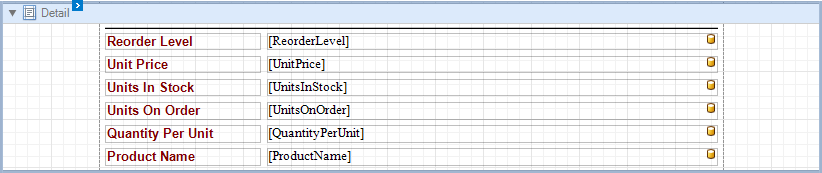
You can stop the wizard at this step by clicking Finish.
To continue report customization, select at least one field and click Next to proceed to the next wizard page: Add Grouping Levels (Obsolete).
Note
This wizard page is no longer used in the default Report Wizard implementation. The following page is used instead: Choose Fields to Display in a Report.