Save the Connection String
Note
This page is available if you implement the IConnectionStorageService interface to initialize, save, and restore the connection strings in the End-User Report Designer.
On this page, select whether or not to save the created connection string to the application’s configuration file.
If the data connection uses server authentication, you can also choose to save the user credentials along with the connection string.
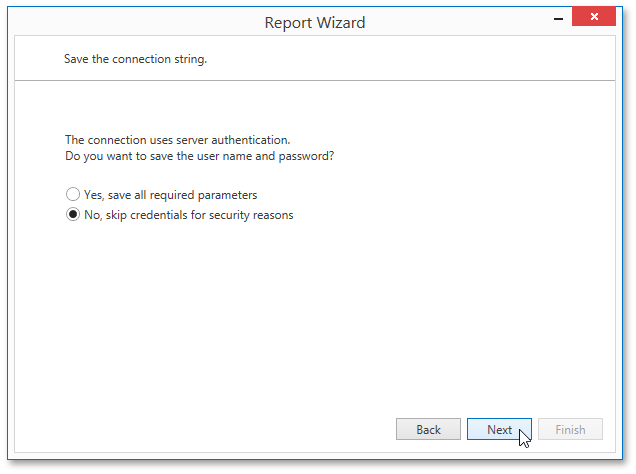
Note
For .NET projects, install Microsoft.Extensions.Configuration and Microsoft.Extensions.Configuration.Json to obtain a data connection string from appsettings.json when you select a predefined data connection in the Data Source Wizard.
Click Next to proceed to the next wizard page: Create a Query or Select a Stored Procedure.