Column Chooser
Important
This documentation topic describes legacy technology. We no longer develop new functionality for the Grid
The Column Chooser allows end-users to show and hide a grid’s columns at runtime. It lists all columns contained in the GridControl.Columns collection. By default, the Column Chooser is shown when an end-user touches and holds a column header and then taps the Show Column Chooser item in the invoked menu.
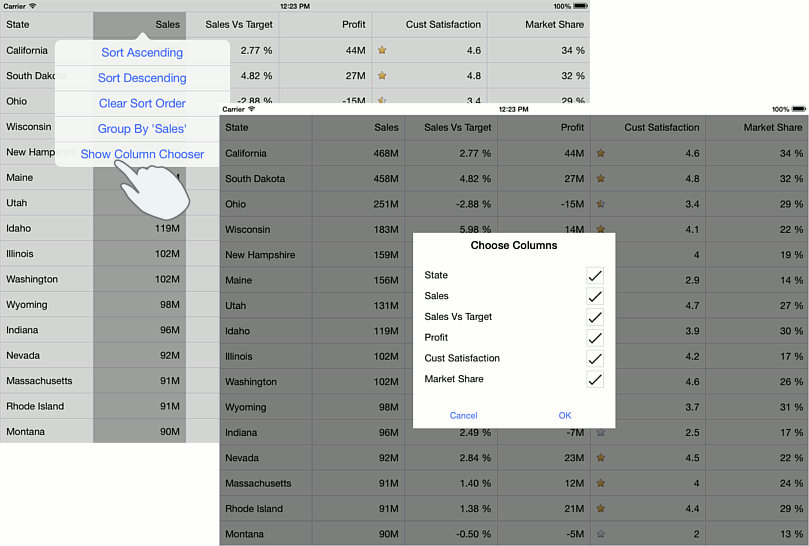
When an end-user selects or clears a check box next to a column header in the Column Chooser, the GridColumn.IsVisible property of the corresponding column is set to true or false. You can use this property to hide or show a column in code.
To invoke or close the Column Chooser programmatically, use the GridControl.ShowColumnChooser or GridControl.HideColumnChooser method.
To disable the Column Chooser for end-users, set the GridControl.IsColumnChooserEnabled property to false. In this case, the Show Column Chooser item disappears from the column header’s popup menu.