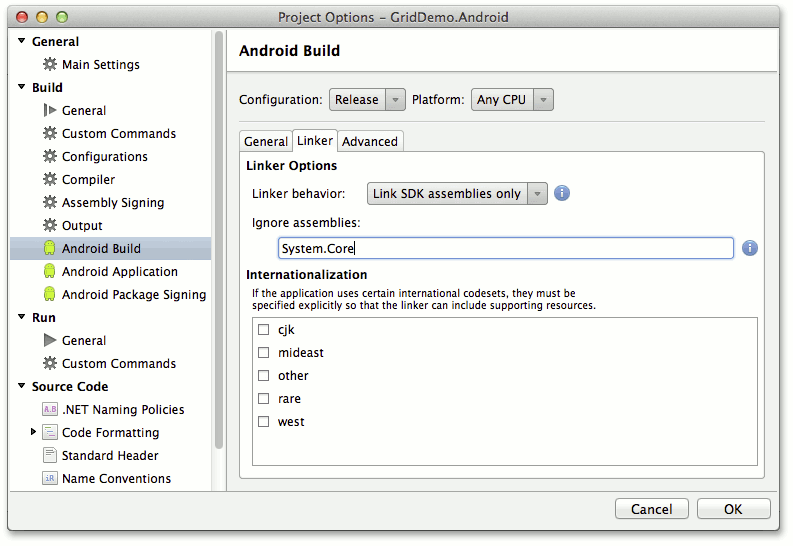Build Android Applications for Release
Important
This documentation topic describes legacy technology. We no longer develop new functionality for the Grid
To build an Android application with a GridControl instance for release, exclude the System.Core.dll assembly from the linking process. To achieve this, follow the steps below.
- Right-click your Android project and select Options.
- In the invoked Project Options dialog, select Android Build.
- Switch to the Linker tab.
- Select the Release configuration and enter the assembly name (without the file extension) into the Ignore assemblies box.