How to: Bind an XPCollection to the DataGrid
- 3 minutes to read
The following example demonstrates how to bind a collection of Customer objects to the DataGrid control at runtime.
Object Structure
The Customer class represents a single customer. Each customer can have multiple orders. Orders are represented by the Order class. Orders can be associated with a specific customer by creating a relationship between the Orders property in the Customer object (the primary key) and the Customer property in the Orders object (the foreign key).
public class Order : XPObject {
public string ProductName {
get { return fProductName; }
set { SetPropertyValue(nameof(ProductName), ref fProductName, value); }
}
string fProductName;
public DateTime OrderDate {
get { return fOrderDate; }
set { SetPropertyValue(nameof(OrderDate), ref fOrderDate, value); }
}
DateTime fOrderDate;
[Association("Customer-Orders")]
public Customer Customer {
get { return fCustomer; }
set { SetPropertyValue(nameof(Customer), ref fCustomer, value); }
}
Customer fCustomer;
}
public class Customer : XPObject {
public string Name {
get { return fName; }
set { SetPropertyValue(nameof(Name), ref fName, value); }
}
string fName;
public int Age {
get { return fAge; }
set { SetPropertyValue(nameof(Age), ref fAge, value); }
}
int fAge;
// When one object relates to other objects,
// the "many" end of the association must be defined by an XPCollection class.
[Association("Customer-Orders")]
public XPCollection<Order> Orders { get { return GetCollection<Order>(nameof(Orders)); } }
}
Binding Collection to DataGrid
The DataGrid can be bound to a collection of persistent objects via the DataSource property:
DataGrid grid = new DataGrid();
this.Controls.Add(grid);
grid.DataSource = new XPCollection<Customer>();
The image below shows the result.
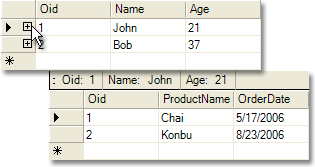
See Also