XtraTabControl.RightToLeftLayout Property
Gets or sets whether right-to-left mirror placement is turned on.
Namespace: DevExpress.XtraTab
Assembly: DevExpress.XtraEditors.v18.2.dll
Declaration
[DXCategory("Behavior")]
[DefaultValue(DefaultBoolean.Default)]
public virtual DefaultBoolean RightToLeftLayout { get; set; }Property Value
| Type | Default | Description |
|---|---|---|
| DefaultBoolean | **Default** | A DefaultBoolean enumeration value that specifies whether right-to-left mirror placement is turned on. |
Available values:
| Name | Description |
|---|---|
| True | Corresponds to a Boolean value of true. |
| False | Corresponds to a Boolean value of false. |
| Default | The value is determined by the current object’s parent object setting (e.g., a control setting). |
Remarks
Using the Control.RightToLeft inherited property, you can align the XtraTabControl‘s visual elements to support locales using right-to-left fonts. If this setting is enabled for the current tab control, it is automatically inherited by child controls that reside in tab pages.
Also, you can enable the right-to-left alignment for all DevExpress controls in a centralized way using the WindowsFormsSettings.RightToLeft property. The WindowsFormsSettings.RightToLeft property has priority over the Control.RightToLeft property.
By default, if the right-to-left alignment is enabled, the XtraTabControl automatically enables the mirror placement of its tab headers. In the figures below, you can see the regular and mirror tab placement.
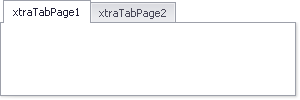
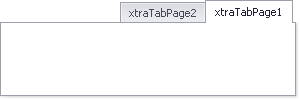
The RightToLeftLayout property allows you to explicitly specify whether right-to-left mirror placement is turned on for the current tab control.