WindowsFormsSettings.RightToLeft Property
Gets or sets whether visual elements of DevExpress controls are aligned to support locales using right-to-left fonts. This is a static property.
Namespace: DevExpress.XtraEditors
Assembly: DevExpress.Utils.v18.2.dll
Declaration
Property Value
| Type | Description |
|---|---|
| DefaultBoolean | A DefaultBoolean enumeration value that specifies whether visual elements of DevExpress controls are aligned to support locales using right-to-left fonts. |
Available values:
| Name | Description |
|---|---|
| True | Corresponds to a Boolean value of true. |
| False | Corresponds to a Boolean value of false. |
| Default | The value is determined by the current object’s parent object setting (e.g., a control setting). |
Remarks
Note
When the HTML Text Formatting feature is enabled for a certain control or its visual element, its text is painted in left-to-right mode, regardless of the RightToLeft option.
DevExpress controls support alignment of their visual elements so that they are correctly displayed when using right-to-left fonts. Below is a list of DevExpress controls with RTL support:
- Application UI Controls (Docking, DocumentManager, etc.)
- Charts
- Data Editors and Multi-Use Controls (Range Control, Rating Control, etc.)
- Grid Controls (Grid, TreeList, Pivot Grid, Vertical Grid and Property Grid)
- Layout Control and Layout Containers (TabControl, GroupControl, etc.)
- Navigation Controls (Navigation Bar, Tile Control, etc.)
- Reports (Print Preview and End-User Report Designer)
- Ribbon, Menus and Related Controls (BackstageView, AppMenu, etc.)
- Scheduler (SchedulerControl, DateNavigator, etc.)
In the figures below, you can see the RibbonControl displayed in locales that use left-to-right and right-to-left fonts, respectively. Note that visual elements, such as button glyphs and drop-down buttons, are differently aligned in these locales to provide more natural user experience.
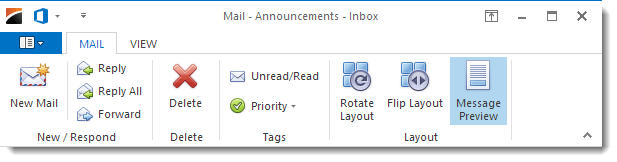
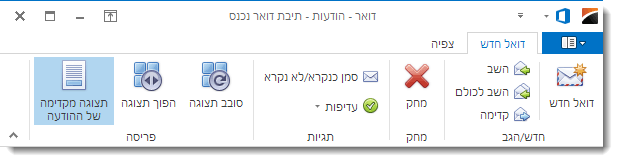
Typically, the right-to-left alignment on a particular control is specified by the Control.RightToLeft ambient property. The static WindowsFormsSettings.RightToLeft property allows you to specify the global setting for all DevExpress controls in your application. The Default value, assigned to this property specifies the default behavior, which means that the right-to-left alignment is managed by the Control.RightToLeft property. Setting the WindowsFormsSettings.RightToLeft property to True enables the right-to-left alignment for all DevExperss controls, regardless of the Control.RightToLeft property value on a particular control. Respectively, if the WindowsFormsSettings.RightToLeft property is set to False, the right-to-left alignment is disabled for all DevExpress controls.
When controls are aligned to support locales using right-to-left fonts, you can also display the layout of controls as mirrored in your user interface. For this purpose, use the WindowsFormsSettings.RightToLeftLayout property.