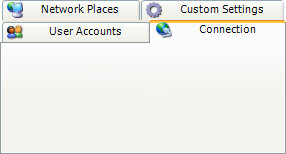XtraTabControl.MultiLine Property
Gets or sets whether more than one row of tab headers can be displayed.
Namespace: DevExpress.XtraTab
Assembly: DevExpress.XtraEditors.v18.2.dll
Declaration
[DXCategory("Behavior")]
[DefaultValue(DefaultBoolean.Default)]
[SmartTagProperty("Multi Line", "")]
public virtual DefaultBoolean MultiLine { get; set; }Property Value
| Type | Default | Description |
|---|---|---|
| DefaultBoolean | **Default** | A DefaultBoolean value which specifies whether more than one row of tab headers can be displayed. |
Available values:
| Name | Description |
|---|---|
| True | Corresponds to a Boolean value of true. |
| False | Corresponds to a Boolean value of false. |
| Default | The value is determined by the current object’s parent object setting (e.g., a control setting). |
Remarks
If the MultiLine property is set to ‘False’ or ‘Default’, only one row of tabs is displayed - even if all the page headers don’t fit in the available space. In this case navigation buttons are displayed which allow end-users to scroll the tab pages.
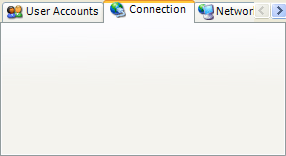
Otherwise, if this property is set to ‘True’ multiple rows of tab headers are displayed if the page headers don’t fit the available space. In this case the XtraTabControl.HeaderAutoFill property can be set to ‘True’ so that the tab headers are automatically stretched to fill the empty space in a tab row as shown in the image below: