RibbonControl.PageHeaderItemLinks Property
Gets a collection of bar item links displayed at the right edge of the control in the same row with tab headers.
Namespace: DevExpress.XtraBars.Ribbon
Assembly: DevExpress.XtraBars.v18.2.dll
Declaration
[Browsable(false)]
[InheritableCollection]
[SkipRuntimeSerialization]
public RibbonPageHeaderItemLinkCollection PageHeaderItemLinks { get; }Property Value
| Type | Description |
|---|---|
| DevExpress.XtraBars.Ribbon.RibbonPageHeaderItemLinkCollection | A DevExpress.XtraBars.Ribbon.RibbonPageHeaderItemLinkCollection object representing the collection of bar item links. |
Remarks
To display bar item links at the right edge of the control in the same row with tab headers, add them to the PageHeaderItemLinks collection.
To display bar items within the Quick Access Toolbar, add them to the RibbonQuickAccessToolbar.ItemLinks collection. To display bar items within a Ribbon Page Group, add them to the RibbonPageGroup.ItemLinks collection.
Example
The following example demonstrates how to display two buttons in the same row with a RibbonControl’s tab headers. In the example, two buttons are created and added to the RibbonControl.PageHeaderItemLinks collection:
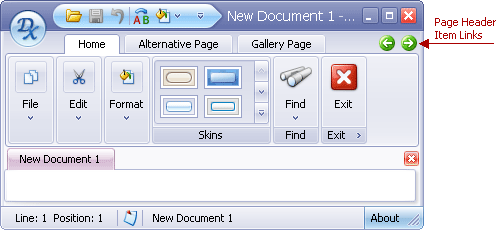
using DevExpress.XtraBars;
BarButtonItem itemBackNav = RibbonControl1.Items.CreateButton("Backward");
itemBackNav.ImageIndex = 10;
itemBackNav.ItemClick += new ItemClickEventHandler(itemBackNav_ItemClick);
BarButtonItem itemFrwNav = RibbonControl1.Items.CreateButton("Forward");
itemFrwNav.ItemClick += new ItemClickEventHandler(itemFrwNav_ItemClick);
itemFrwNav.ImageIndex = 11;
RibbonControl1.PageHeaderItemLinks.AddRange(new BarItem[] { itemBackNav, itemFrwNav});
void itemFrwNav_ItemClick(object sender, ItemClickEventArgs e) {
//...
}
void itemBackNav_ItemClick(object sender, ItemClickEventArgs e) {
//...
}