How to: Add a Map Control at Design Time
This short introductory example describes how to add a Map control to your Universal Windows application at design time within Visual Studio.
- Run Microsoft Visual Studio 2017.
- Create a new project by selecting FILE | New | Project… in the main menu. In the New Project window that is invoked, select Windows Store | Blank App (Xaml) and specify the project name.
Add the MapControl component to your project.
To do this, locate the MapControl item in the Toolbox under the DX.19.2: Visualization tab and drop it onto the form.
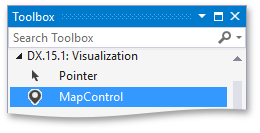
Right-click the map control and select the Layout | Reset All item in the context menu.
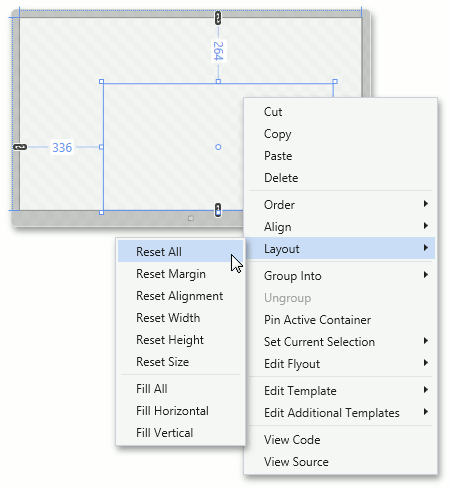
The MapControl has now been added to your application.