TableView.ShowCheckBoxSelectorColumn Property
Gets or sets whether to enable the Selector Column. This is a dependency property.
Namespace: DevExpress.Xpf.Grid
Assembly: DevExpress.Xpf.Grid.v19.1.dll
Declaration
Property Value
| Type | Description |
|---|---|
| Boolean | true, to enable the Selector Column; otherwise, false. |
Remarks
Web-style row selection works when the multiple row selection is enabled. Set the DataControlBase.SelectionMode property to MultiSelectMode.Row or MultiSelectMode.MultipleRow. The DataViewBase.NavigationStyle property must be set to GridViewNavigationStyle.Cell or GridViewNavigationStyle.Row.
Note
The Selector Column is not supported in master-detail mode.
Example
This code snippet demonstrates how to enable the Selector Column.
<Window
xmlns="http://schemas.microsoft.com/winfx/2006/xaml/presentation"
xmlns:x="http://schemas.microsoft.com/winfx/2006/xaml"
xmlns:dxg="http://schemas.devexpress.com/winfx/2008/xaml/grid"
x:Class="WpfApp41.MainWindow">
<Grid>
<dxg:GridControl Name="grid" SelectionMode="MultipleRow">
<dxg:GridControl.Columns>
<dxg:GridColumn FieldName="ID"/>
<dxg:GridColumn FieldName="Name" Header="Name"/>
<dxg:GridColumn FieldName="LastName" Header="Last Name"/>
<dxg:GridColumn FieldName="Address" Header="Address"/>
<dxg:GridColumn FieldName="PhoneNumber" Header="Phone Number"/>
</dxg:GridControl.Columns>
<dxg:GridControl.View>
<dxg:TableView AllowFixedColumnMenu="True" ShowCheckBoxSelectorColumn="True"/>
</dxg:GridControl.View>
</dxg:GridControl>
</Grid>
</Window>
The image below illustrates the result:
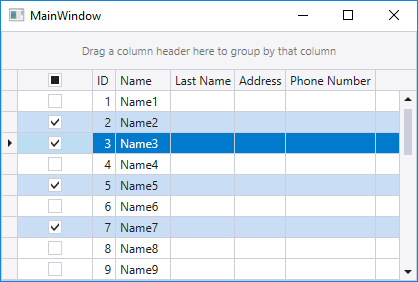
Related GitHub Examples
The following code snippets (auto-collected from DevExpress Examples) contain references to the ShowCheckBoxSelectorColumn property.
Note
The algorithm used to collect these code examples remains a work in progress. Accordingly, the links and snippets below may produce inaccurate results. If you encounter an issue with code examples below, please use the feedback form on this page to report the issue.