QualitativeScaleOptions.GridSpacing Property
Gets or sets the interval between grid lines and major tickmarks.
Namespace: DevExpress.Xpf.Charts
Assembly: DevExpress.Xpf.Charts.v21.2.dll
NuGet Package: DevExpress.Wpf.Charts
Declaration
Property Value
| Type | Description |
|---|---|
| Double | The interval between grid lines and major tickmarks. |
Property Paths
You can access this nested property as listed below:
| Object Type | Path to GridSpacing |
|---|---|
| ArgumentAxis3D |
|
| AxisX2D |
|
| AxisX3D |
|
| RadarAxisX2D |
|
Remarks
By default, the QualitativeScaleOptions.AutoGrid is true, and the GridSpacing is set automatically. If you want to change the grid spacing, QualitativeScaleOptions.AutoGrid should be set to false first.
The following images demonstrate how the GridSpacing property works.
| GridSpacing = 3; | GridSpacing = 4; |
|---|---|
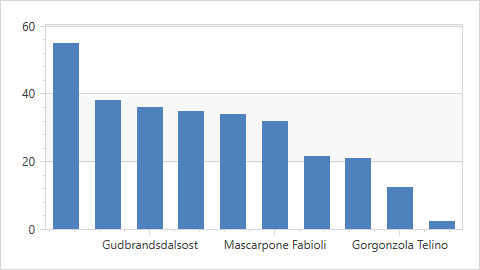 |
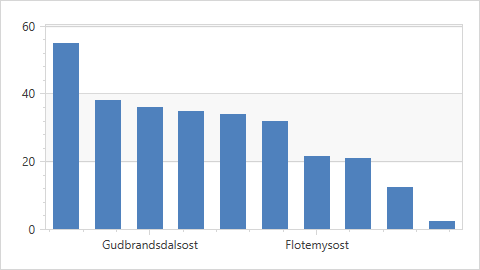 |
See Also