Gantt Control
- 2 minutes to read
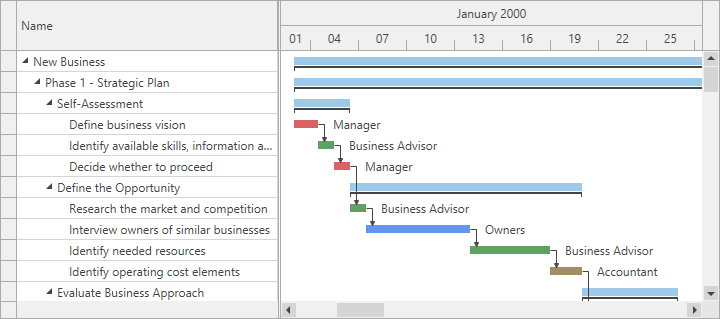
The DevExpress WPF Gantt Control is a TreeListControl descendant that displays a tree of tasks/subtasks and a Gantt chart area that visualize task flow and relations.
-
Learn how to start using the Gantt Control.
-
This section lists visual elements available in the Gantt Control.
-
Describes the Gantt Control’s supported task types.
Bind to Data
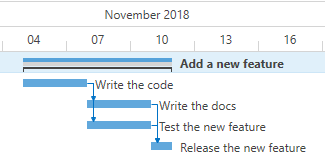
To display Gantt items within the Gantt Control, you first need to bind it to a data source. This section contains help articles and tutorials related to all supported data binding scenarios.
-
Describes how to bind the Gantt Control to a data source.
-
This topic explains how to store task dependencies in your data source and to display task dependencies in the Gantt Control.
-
When you bind the Gantt Control to a data source, you need to map task properties to data source fields.
-
The GanttControl allows you to assign resources to tasks and specify the percentage of time a resource spends on a task.
Working and Non-Working Time Ranges
The Gantt Control allows you to define working and nonworking time ranges, and change their visibility and appearance.
-
The Gantt Control allows you to highlight individual time points or time ranges on the timeline.
-
The GanttControl can automatically calculate and highlight critical paths in the Gantt area.