Instant Layout Assistant Troubleshooting (for VS 2015 and earlier)
Important
The Instant Layout Assistant is not supported in Microsoft Visual Studio 2017.
In Microsoft Visual Studio 2017, you can add controls by dragging them from the VS Toolbox and easily configure them using Smart Tags.
This document describes the errors and mistakes you are most likely to encounter when using the Instant Layout Assistant.
If you are experiencing difficulties when using the Instant Layout Assistant, follow the steps below to identify and solve those issues:
- Verify that the Instant Layout Assistant is Enabled
- Identify the Error using the Output Window
- Rebuild the Performance Counters
Verify that the Instant Layout Assistant is Enabled
Open the DevExpress Menu and proceed to the WPF Controls v19.1 sub menu. If it shows the Enable Instant Layout Assistant item, click the item to enable the layout assistant. Otherwise, continue to the next step.
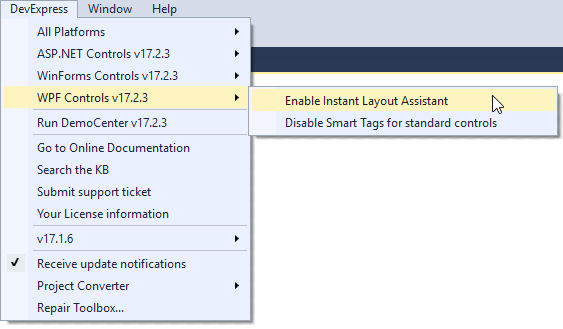
Identify the Error using the Output Window
Open Visual Studio’s Output Window to check if it displays exceptions related to the Instant Layout Assistant.
Rebuild the Performance Counters
Corrupted Performance Counters may prevent the Instant Layout Assistant from being displayed. To resolve the issue, rebuild the counters using the following prompt command:
C:\Windows\system32>lodctr /r