Instant Layout Assistant (for VS 2015 and earlier)
- 2 minutes to read
Important
The Instant Layout Assistant is not supported in Microsoft Visual Studio 2017.
In Microsoft Visual Studio 2017, you can add controls by dragging them from the VS Toolbox and easily configure them using Smart Tags.
The Instant Layout Assistant is a design-time feature that allows you to create complex layouts with a few clicks. The Instant Layout Assistant is represented by a special menu that appears within an empty design space. The screenshot below illustrates the Instant Layout Assistant interface.
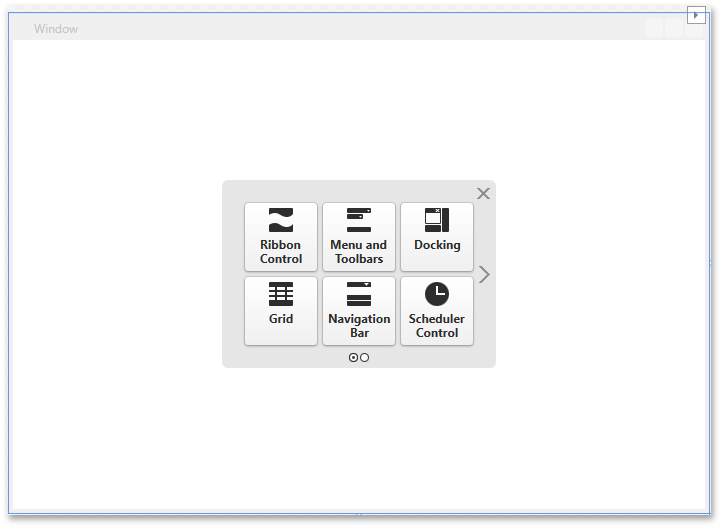
You can enable/disable the Instant Layout Assistant extension by clicking the Enable Instant Layout Assistant / Disable Instant Layout Assistant item in the DevExpress Menu.
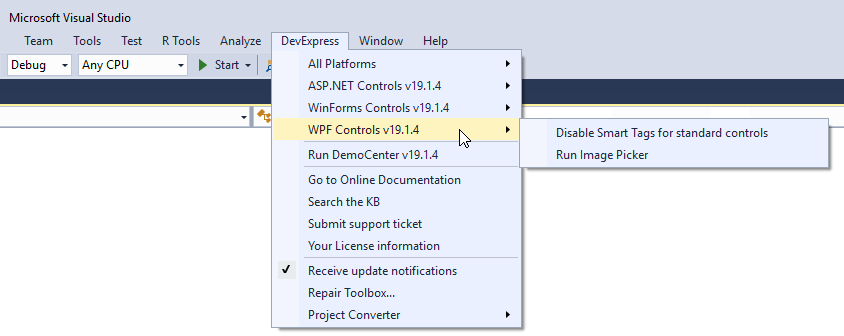
The Instant Layout Assistant contains two levels of items. At the first level, you can choose what root control you wish to use (Ribbon Control, Grid, etc.) as shown in the figure above. The second level provides available layout configurations for the selected root control. For example, if you select Docking, you will see Navigation Layout, Simple Layout, IDE Layout and MDI Layout items in the sub menu.
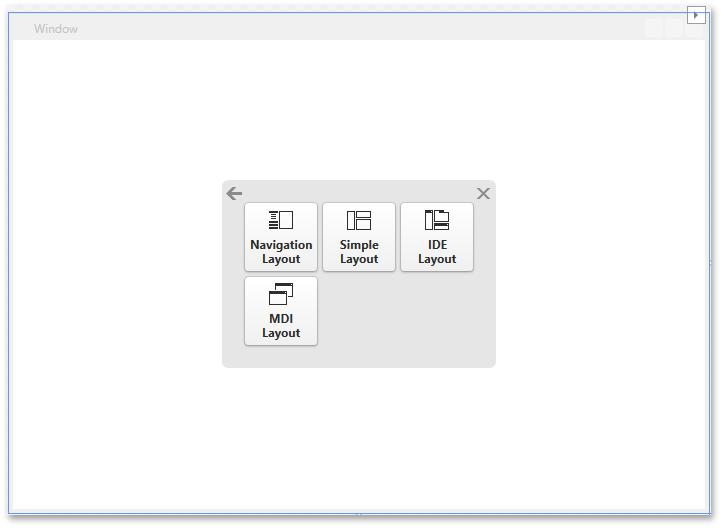
When one of these items is clicked, the Instant Layout Assistant generates a corresponding layout. The image below shows the layout generated if you click the Simple Layout item.
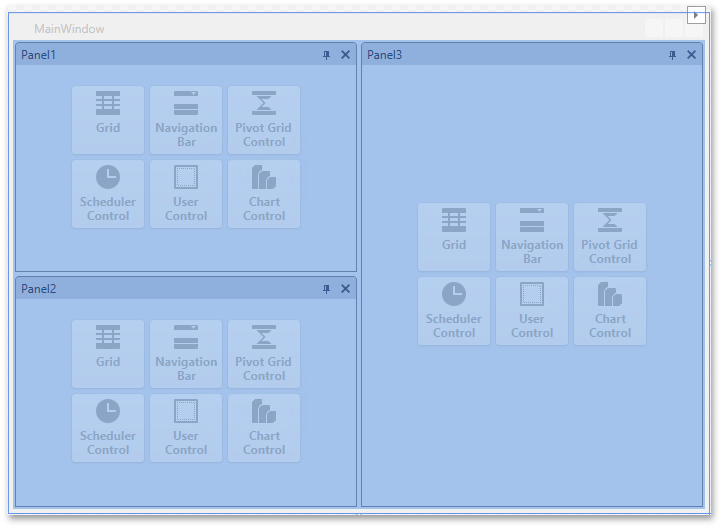
To add your already existing custom control (suppose its named MyUserControl), click the User Control item in the Instant Layout Assistant and select the required control from the displayed elements.
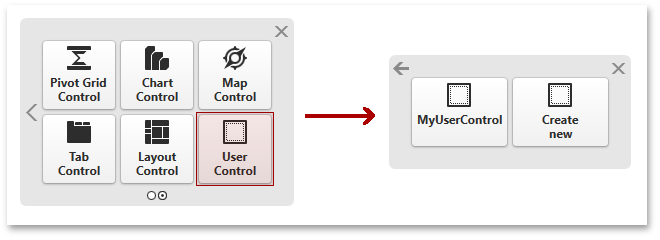
Click the Create new item to open the Template Gallery where you can create a new UserControl.
System Requirements
This section describes the system requirements for using Instant Layout Assistant 19.1 on a development machine.
- Microsoft Visual Studio 2012 Update 4
- Microsoft Visual Studio 2013 Update 5
- Microsoft Visual Studio 2015 Update 1
Note
Note that Visual Studio Express editions do not support some design-time features of DevExpress WPF controls.
Note
The Instant Layout Assistant tool is supported only for the latest version of the DevExpress WPF controls installed on the machine.