Recorded Tests
- 2 minutes to read
Recorded tests are tests you record visually or compose from test actions. These tests are stored in *.testcafe files. TestCafe Studio automatically creates a new *.testcafe file when you start recording a test for a new tested page.
The .testcafe file can contain one or more recorded tests that are organized by fixture. The Explorer panel displays these tests as the .testcafe file's children. The fixture's name is shown above the test list.
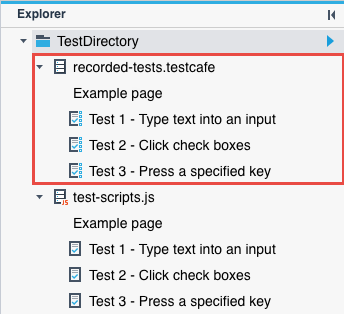
See Record Tests for instructions on how to record tests.
Fixtures
Recorded tests should be organized into categories called fixtures. A fixture stores data used in the tests: a target page URL and authentication credentials.
You can view and modify a fixture in the Fixture Editor.
Create a Fixture
NOTE
TestCafe Studio automatically creates a new fixture when you start recording a test from the Welcome page.
To create a new fixture, follow the steps below:
In the Explorer panel, do one of the following:
- Click Create a New Fixture
- Right-click a test directory or subdirectory and select New Fixture from the context menu.
This invokes the Fixture Properties dialog.
Specify the fixture's properties and click Create.
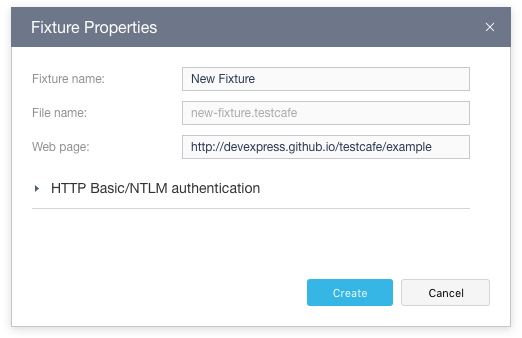
TestCafe Studio creates a file with a test fixture and adds an empty test to the fixture.
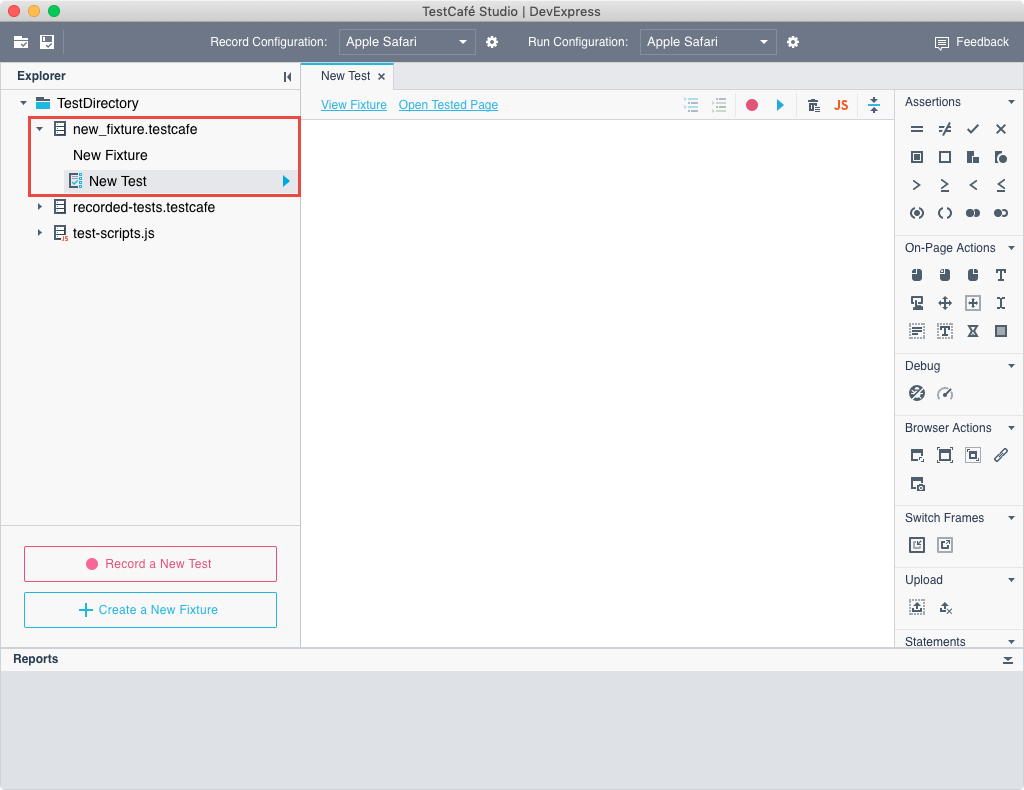
Tests
Tests consist of test actions that should be performed on a tested page.
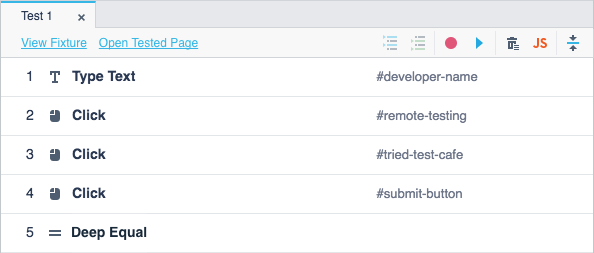
You can record test actions or add them from the Actions panel in the Test Editor.
Create a Test
NOTE
TestCafe Studio automatically creates a test when you start a new recording or create a fixture.
To create an empty test, do one of the following:
- Open the context menu for a desired fixture in the Explorer panel and select
 New Test.
New Test. - Open the Fixture Editor and click
 Create New Test on the toolbar.
Create New Test on the toolbar.
In the New Test dialog that appears, specify the test name and click Create.
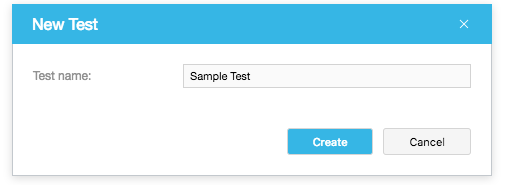
TestCafe Studio creates a test with the specified name and opens it in the Test Editor.
You can also copy and paste an existing test and modify it.