Connect to an OLAP Cube
Use the steps described below to connect a data model to an OLAP cube.
Click Data Models on the Report and Dashboard Server’s toolbar to switch to the data models view.

This screen is available for users that have permissions to access and customize data models.
Click Add Data Model to invoke the New Data Model dialog.

Define the data model’s name and description.
- Set the data provider to OLAP.
- Specify the OLAP server’s URI.
Specify the database and cube to use.

The created data model appears in the list. Select the model to see its details.
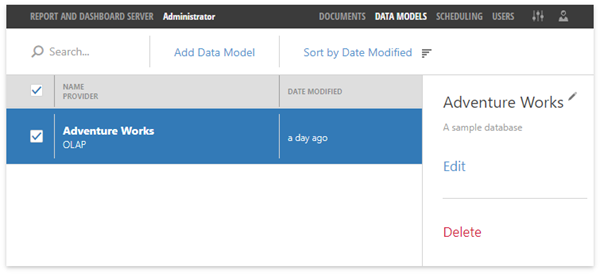
Click Edit to change connection settings.