Manage Data Models
The Report and Dashboard Server separates the document presentation and data layer. You should first define a data model that provides access to your data provider (in read-only mode) and obtains the specified tables and/or views from it. Once you created a data model, you can use its data in any number of documents (reports and dashboards).
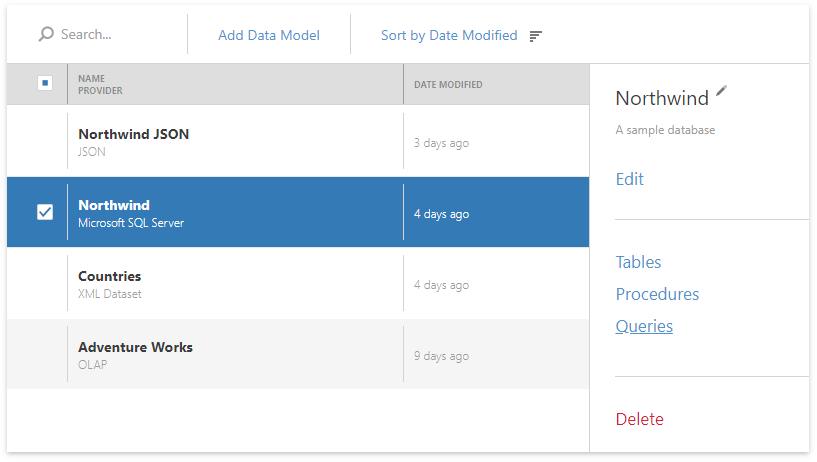
Provide Data
The following topics provide information on how to connect data models to different types of data sources.
Data Model Security
Use the following best practices when you create data models in the Report and Dashboard Server:
- Use Windows Authentication to connect to Microsoft SQL Server.
- Restrict access to the Report and Dashboard Server databases and backups because the Server does not encrypt data models. All information (including connection credentials) is stored as clear text.
See Also