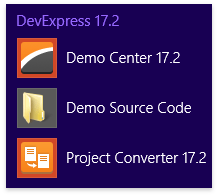Product Information
- 2 minutes to read
The Document Server Library brings together various document automation tools in a single assembly. It provides the developer with a comprehensive API (application programming interface) to implement commonly requested functionality, ranging from drawing barcodes in a document, converting different units of measurement and compressing data, to creating rich-text documents, spreadsheets and hierarchical data reports. The assembly can be used in applications targeting a variety of platforms (ASP.NET, ASP.NET MVC, WinForms, WPF and Silverlight).
Main Features
The following table describes a variety of tools provided by the Document Server library.
| Feature | Description |
|---|---|
| Spreadsheet Engine | Provides a complete API to implement spreadsheets in code. Use it to open, create, modify, save and print Microsoft® Excel® documents without installing third-party software on the system. |
| Rich Edit Document Server | Provides an API to automate common word processing tasks: convert the document to different formats, apply character and paragraph formatting, operate tables, adjusting page layout options and mail merge. |
| PDF Document Processor | Parses and displays PDF documents in an application. Supports text search and extraction, password-protected document processing, as well as the conversion of PDF pages to image files. |
| Barcode Rendering Library | Encodes and renders most industry standard barcode types. |
| Data Compression Library | Zips/unzips folders and files with the option to apply an encryption scheme. Supports the standard zip archive file format. |
| Snap Report Writer | A WYSIWYG reporting engine based on a word processing interface. Connect rich text documents to a data source, to create and publish reports. Provides support for master-detail and mail-merge reports. |
| XL Export Library | Generates spreadsheet documents of the most popular formats (XLSX, XLS and CSV) by writing them directly to a stream. Extremely fast and optimized for performance. |
| Unit Conversion Library | Converts different units of measurement. Provides support for quantity values and their conversion into numbers. |
Demos in Installation
The DevExpress .NET Products Installer installs demos for each product. Demos are divided into two types: Sample Applications (real-world applications built with a combination of DevExpress controls) and Technical Demos (which highlight the primary features of a particular product).
To see DevExpress demos in action, run the Demo Center application from the Windows Start menu (All Programs | DevExpress 17.2 | Demo Center 17.2) or via the executable file located in the directory in which DevExpress products were installed (“C:\Users\Public\Documents\DevExpress Demos 17.2\Components\Components\Bin\DevExpress.DemoCenter.v17.2.exe“ by default).