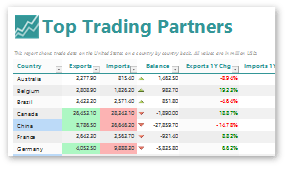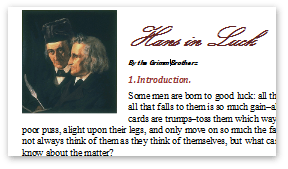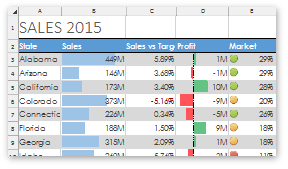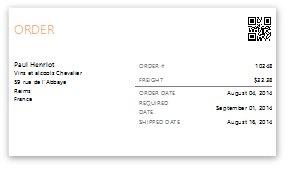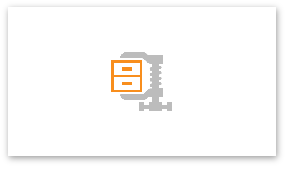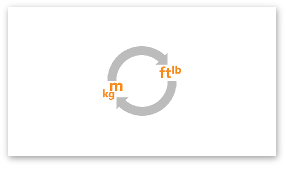Document Server
- 4 minutes to read
The Document Server Library is a non-visual cross-platform .NET library for document processing. You can work with rich-text documents, spreadsheets or reports, draw barcodes, create new or edit existing PDF documents, convert different units and compress data directly from code, without any UI components, such as the Rich Edit Control or Spreadsheet, involved. The assembly can be used in applications targeting a variety of platforms (ASP.NET, ASP.NET MVC, WinForms and WPF).
Spreadsheet Document Server | |
| The Spreadsheet Document Server is a library that allows you to create, load and modify a spreadsheet document without the use of any visual interface. The server shares all the DevExpress Spreadsheet features - editing and analyzing data, using formulas with varying difficulty levels, specifying print settings and protecting the document from editing. This component supports different file formats for both import and export. To begin using this component, check the Getting Started topic. The complete list of examples describing how to use different Spreadsheet Document Server features is available here. |
Rich Edit Document Server | |
| As a non-visual countertype of the DevExpress Rich Text Editor, Rich Edit Document Server allows you to use all the word processing capabilities at runtime. The powerful Rich Edit API can automate such common tasks as format conversion, character and paragraph formatting, table operations, adjusting page layout options and mail merging. Refer to the Getting Started topic to get started with this component. |
PDF Document Processor | |
| The PDF Document Processor component allows you to perform various scenarios with PDF documents in code, such as merging, splitting, editing, creating, password protecting, digitally signing and much more using the straightforward API. To get acquainted with the PDF Document Processor, look through the Getting Started topic. |
XL Export Library | |
| The XL Export API provides full spreadsheet functionality, so you can make a comprehensive spreadsheet document from scratch and export it to one of the most popular Excel formats (XLSX, XLS and CSV). Unlike Spreadsheet Document Server, it writes data directly to the stream, so no in-memory model is maintained. This kind of work provides minimal memory consumption while creating a document in code. To start with the XL Export Library, refer to the Getting Started article. Check the Examples topic to find a way to accomplish any required task. |
Snap Document Server | |
| This library provides the complete reporting engine functionality combined with the basic RichEditControl features. Through its API you can generate a tabular or mail merge report, edit it, add visual data (sparklines, bar codes or charts) and export the resulting document to any popular format (DOC, HTML, RTF, etc.). |
Compression Library | |
| The Compression Library is a component with a zip archiver functionality. With the help of this library such tasks as generating new archives, editing existing zip files, filtering files before compressing, setting a password for the whole archive or for each file individually can be easily performed in code. To learn what steps are need so that you can begin with the Compression library, refer to the Getting Started topic. The list of examples is available here. |
Bar Code Library | |
| The Bar Code Library allows you to generate different types of barcode images to use in the application or a document. Each barcode type provides its own options (orientation, color, quantity, etc.) that can also be specified. To get started with this library, refer to the Getting Started article. |
Unit Conversion Library | |
| The Unit Conversion Library can be helpful if you need to provide your application with an automatic conversion of different measurement units (weight, distance, power, etc.), including values of different measurement systems. Learn where to start with this non-visual component here. |