GridColumn.DisplayFormat Property
Gets or sets the pattern used to format cell values of the column. This is a bindable property.
Namespace: DevExpress.Maui.DataGrid
Assembly: DevExpress.Maui.DataGrid.dll
NuGet Package: DevExpress.Maui.DataGrid
Declaration
public string DisplayFormat { get; set; }Property Value
| Type | Description |
|---|---|
| String | The text pattern for cell values. |
Remarks
Use the DisplayFormat property to specify the format for numeric and date/time values displayed in grid columns. To compose format patterns, you can use standard or custom format specifiers. See the following page for more information:
- Standard Numeric Format Strings
- Custom Numeric Format Strings
- Standard Date and Time Format Strings
- Custom Date and Time Format Strings
Example
This example shows how to use standard format strings to format column values.
Format values in the Price column as a currency amount, and use the Short Date Pattern to format values in the Date column.
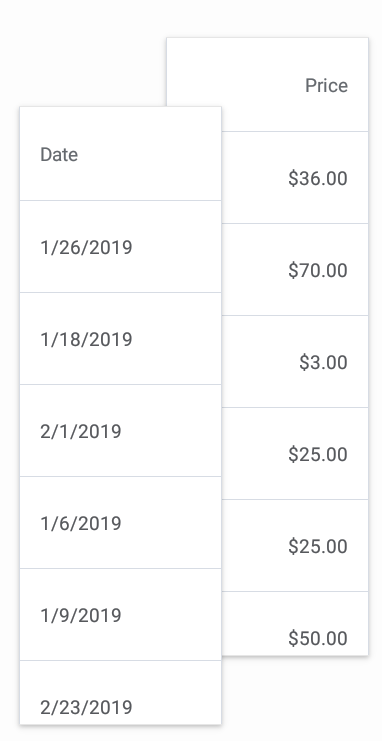
<dxg:DataGridView ItemsSource="{Binding Orders}">
<dxg:DataGridView.Columns>
<!-- ... -->
<dxg:NumberColumn FieldName="Price" DisplayFormat="C2"/>
<dxg:DateColumn FieldName="Date" DisplayFormat="d"/>
<!-- ... -->
</dxg:DataGridView.Columns>
</dxg:DataGridView>
See Also