DataGridView.CustomSummary Event
Allows you to specify a custom rule to calculate data summaries.
Namespace: DevExpress.Maui.DataGrid
Assembly: DevExpress.Maui.DataGrid.dll
NuGet Package: DevExpress.Maui.DataGrid
Declaration
public event EventHandler<CustomSummaryEventArgs> CustomSummaryEvent Data
The CustomSummary event's data class is CustomSummaryEventArgs. The following properties provide information specific to this event:
| Property | Description |
|---|---|
| FieldName | Gets the processed field name. |
| GroupRowHandle | Returns the handle of the group row. |
| IsGroupSummary | Gets whether a group summary value is being calculated. |
| IsTotalSummary | Gets whether a total summary value is being calculated. |
| Item | Gets an object that specifies a data source’s item to which the grid’s data row corresponds. |
| RowHandle | Gets the grid’s row handle. |
| SummaryItem | Returns the summary item. |
| SummaryProcess | Gets a value that indicates the data summary calculation stage. |
| TotalValue | Gets or sets the summary value. |
| TotalValueReady | Gets or sets whether the Calculation stage of the custom summary calculation process should be skipped. |
| Value | Returns the group row’s summary value. |
Remarks
Total and group summaries provide five predefined aggregate functions (Count, Max, Min, Sum and Average). To calculate a summary value using a custom rule, set the summary item’s GridColumnSummary.Type property to SummaryType.Custom and handle the CalculateSummary event.
The CustomSummary event fires for each data row involved in summary calculation. When calculating a total summary value, the event is raised for each data row. When calculating a group summary value, this event fires for each data row within a group. To enable you to perform any initialization and finalization, the event is also raised before and after processing rows.
The summary calculation consists of three stages.
Initialization
The CustomSummary event is raised once and the CustomSummaryEventArgs.SummaryProcess property is set to Start. At this stage, you can initialize summary values (e.g., reset internal counters).
Calculation
The CustomSummary event occurs multiple times, once for each data row in the grid or group. The SummaryProcess property is set to Calculate. At this stage, you should accumulate summaries.
Finalization
The CustomSummary event is raised once and the SummaryProcess property is set to Finalize. At this point, calculate a final summary value and assign it to the event parameter’s CustomSummaryEventArgs.TotalValue property.
To skip the Calculation stage and calculate a custom summary at the Initialization or Finalization stage, set the event parameter’s CustomSummaryEventArgs.TotalValueReady property to true at the Initialization stage. This automatically skips the Calculation stage and the Finalization stage starts immediately.
Example
This example demonstrates how to use predefined aggregate functions and custom rule to calculate group and total summaries for grid columns.
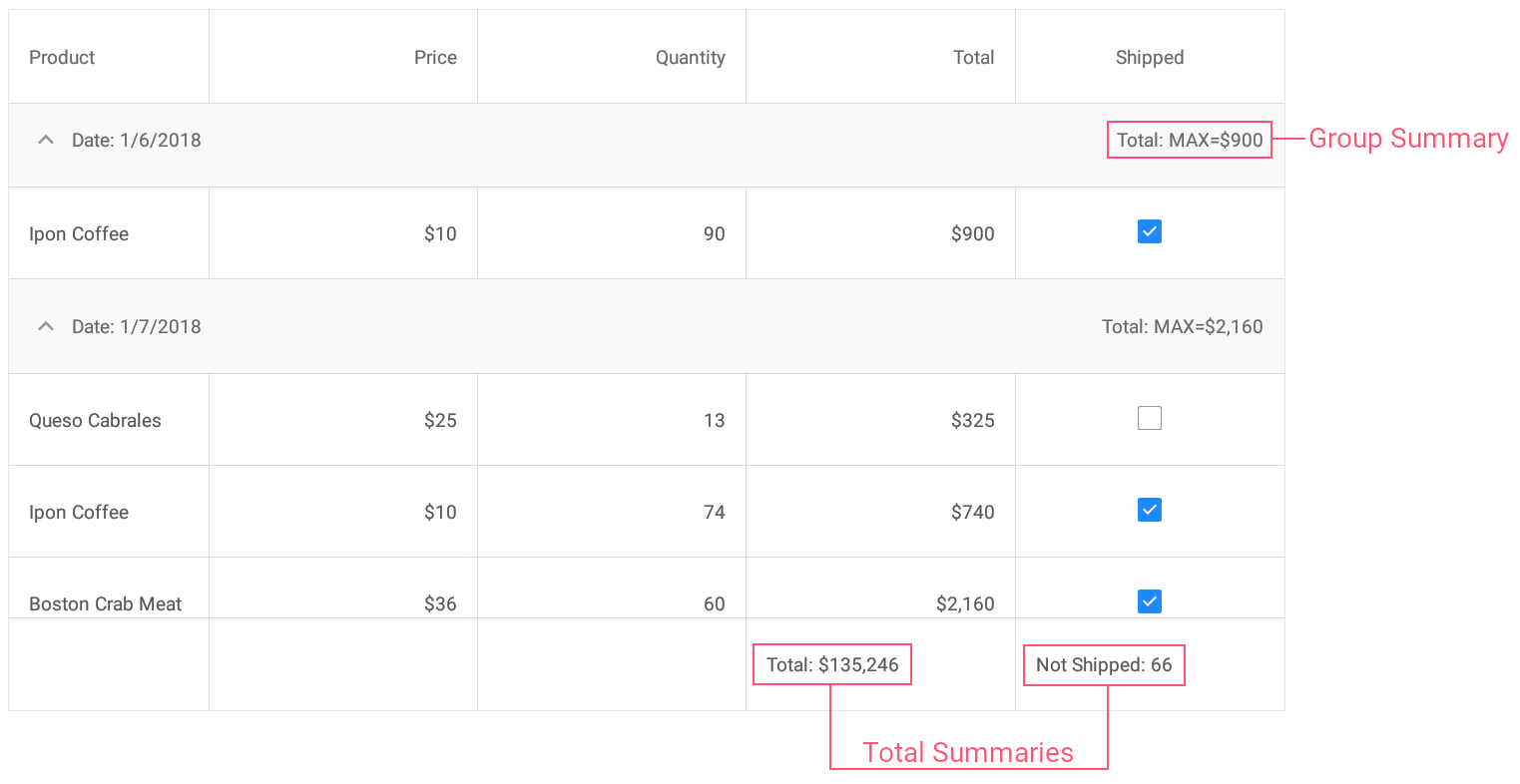
- Set the group summary to display the maximum Total value for each group of records.
- Set the total summary to calculate the sum of values in the Total column.
- Set the custom total summary to count the number of orders whose value in the Shipped column is false (to count orders that are not shipped).
<dxg:DataGridView x:Name="grid" ItemsSource="{Binding Orders}"
CustomSummary="OnCalculateCustomSummary">
<!-- ... -->
<dxg:DataGridView.GroupSummaries>
<dxg:GridColumnSummary FieldName="Total" Type="Max"/>
</dxg:DataGridView.GroupSummaries>
<dxg:DataGridView.TotalSummaries>
<dxg:GridColumnSummary FieldName="Total" Type="Sum"
DisplayFormat="Total: {0:C0}"/>
<dxg:GridColumnSummary FieldName="Shipped" Type="Custom"
DisplayFormat="Not Shipped: {0}"/>
</dxg:DataGridView.TotalSummaries>
</dxg:DataGridView>
int count;
// ...
void OnCalculateCustomSummary(object sender, CustomSummaryEventArgs e) {
if (e.FieldName.ToString () == "Shipped")
if (e.IsTotalSummary){
if (e.SummaryProcess == CustomSummaryProcess.Start) {
count = 0;
}
if (e.SummaryProcess == CustomSummaryProcess.Calculate) {
if (!(bool)e.FieldValue)
count++;
e.TotalValue = count;
}
}
}