Content Security Policy for React Apps
- 6 minutes to read
A Content Security Policy (CSP) is an additional layer of security built into most modern browsers. It allows the browser to recognize and mitigate certain types of risks, including Cross Site Scripting (XSS) and data injection attacks. These attacks include, but are not limited to, data theft, page spoofing, and malware distribution.
The CSP defines a list of policies/directives and initial values that specify which resources your site allows/disallows.
To enable CSP, specify a Content-Security-Policy header or use the <meta> tag to explicitly define authorized functionality with CSP directives.
The following meta tag specifies the minimum required directives for the DevExpress Web BI Dashboard:
<head>
<!--...-->
<meta http-equiv="Content-Security-Policy" content="default-src 'self';
img-src data: https: http:;
connect-src 'self' http:my_backend_url;
script-src 'self';
style-src 'self' 'nonce-test-random-value'; "/>
<!--...-->
</head>
Note
We use the test-random-value placeholder to denote the nonce. You need to generate a unique number for each HTTP request.
default-src 'self';- Fallback for other fetch directives.
img-src data: https: http:;- Allows components to load specific images and document pages.
connect-src 'self' 'http:my_backend_url';- The
my_backend_urlvalue specifies the server endpoint. This is necessary for applications where the client and server have different URLs. script-src 'self;- Allows only scripts loaded from the same source as the current page protected with CSP.
style-src 'self' 'nonce-test-random-value';Allows the use of stylesheets from the same source as the current page protected with CSP and inline styles with the specified nonce. Specify other sources for allowed stylesheets (for example,
https://fonts.googleapis.com/).Refer to the following section for more information on how to implement a nonce-based CSP: Disallow Inline Styles.
Disallow Inline Styles (Nonce-Based CSP)
The dashboard control requires the unsafe-inline source expression for the styles-src directive since some styles are applied dynamically at runtime.
Use the nonce property to specify the nonce value for the dashboard control:
// ...
function App() {
return (
<div style={{ position : 'absolute', top : '0px', left: '0px', right : '0px', bottom: '0px' }}>
<DashboardControl style={{ height: '100%' }}
endpoint="http://localhost:5000/api/dashboard"
nonce="test-random-value">
</DashboardControl>
</div>
);
}
// ...
Note
We are using the placeholder test-random-value to denote the nonce. You need to generate a random number, unique for each HTTP request.
Update the <meta> tag in the index.html file accordingly:
<!--...-->
<head>
<!--...-->
<meta http-equiv="Content-Security-Policy" content="default-src 'self';
connect-src http://localhost:5000/;
img-src data: https: http:;
script-src 'self';
style-src 'self' 'test-random-value'; "/>
</head>
<!--...-->
Some frameworks/build tools also require the unsafe-inline expression. If the expression is missing, the following error may appear in the browser console: Refused to apply inline style because it violates the following Content Security Policy directive: “style-src ‘self’”. Either the ‘unsafe-inline’ keyword, a hash (‘sha256-CNgxrZ5v26epzgS3ZS4Ezqzhyb5CRvs1pkcHTYTK4fI=’), or a nonce (‘nonce-…’) is required to enable inline execution..
To resolve this error, refer to the documentation of the framework or build tool, such as:
Troubleshooting
Error: Refused to Evaluate a String as JavaScript
The Dashboard control relies on the Knockout.js library. This library requires a unsafe-eval expression in the script-src directive. If the expression is missing, the following error occurs:
Refused to evaluate a string as JavaScript because ‘unsafe-eval’ is not an allowed source of script…
To remove the unsafe-eval source expression from the script-src directive, follow the steps below. These steps are specific to applications built with Vite, and may require adjustments depending on your project setup.
Create a src/knockout_global.js file with the following content:
(function () { window.eval = function (p) { if (p !== "this") { throw new Error("Invalid argument for eval. Only 'this' is allowed."); } return window; }; })();Reference the created file in the index.html page:
<!DOCTYPE html> <html lang=""> <head> <!--...--> </head> <body> <div id="app"></div> <script src="/src/knockout_global.js"></script></head> <script type="module" src="/src/main.js"></script> </body> </html>
Note
Application runs in debug mode may require additional permissions. For example, a debug session establishes a WebSocket connection to automatically reload your application on source code change. This mechanism may involve the use of unsafe JavaScript evaluation.
Custom Templates Do Not Work
Important
To function properly, Knockout templates require the script-src 'unsafe-eval' CSP directive.
We do not recommend the inclusion of the script-src 'unsafe-eval' directive in your content security policy. This directive may introduce a vulnerability as it enables script execution from a string on your page.
Custom templates are based on the Knockout JavaScript library. The Knockout library uses the data-bind attribute to render a value in the following manner — it generates a function as a JavaScript string and passes the string to the new Function constructor.
DevExpress components store JavaScript functions related to data-bind attributes in the cache, thus, eliminating the need to run the script on the page. Our components do not need the unsafe-eval source expression in the script-src directive.
Follow the steps below to use custom templates.
Call the addToBindingsCache Function
To add precompiled data bindings of a custom template to the function cache, call the addToBindingsCache function before the component is rendered. You can handle the BeforeRender event to call the function.
Example: DevExtreme Template
<div data-options="dxTemplate: { name: 'content' }"></div>Example: Knockout Binding
<div data-bind="text: text, attr: { title: text }"></div>
Use the CLI Utility
Important
The CLI utility may not cover all scenarios. For example, it currently does not support trailing spaces or line breaks in data-bind attribute values.
DevExpress Web Dashboard ships with our @devexpress/analytics-core-cli CLI utility package. It precompiles each binding string into an executable function and stores it in a bindings cache. You can use this command to automatically generate a file with code that calls the addToBindingsCache function to add your templates to the cache.
Run the following command to install the package:
npm i @devexpress/analytics-core-cli
To process custom templates, execute the following command:
node node_modules/@devexpress/analytics-core-cli/utils/processBindings <templates folder path> <result file path>
Command parameters are as follows:
- templates folder path
- A folder that contains template files (.HTML)
- result file path
- Path to the file being created
When prompted, select the application type (Modules or Namespaces):
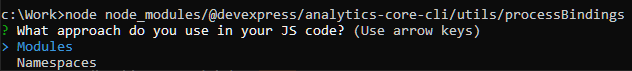
The generated file contains JavaScript code that must be run in the component’s BeforeRender event handler.