Create Dashboard Items
DevExpress Dashboard provides two ways to add dashboard items to the dashboard at design time:
Use the DX.23.2: Dashboard Items tab in the Visual Studio Toolbox. The tab contains all dashboard items that can be added to the currently opened dashboard.
Drag a dashboard item from the Toolbox and drop it to the dashboard surface to add the item to the dashboard. As an alternative, double-click the dashboard item in the Toolbox.
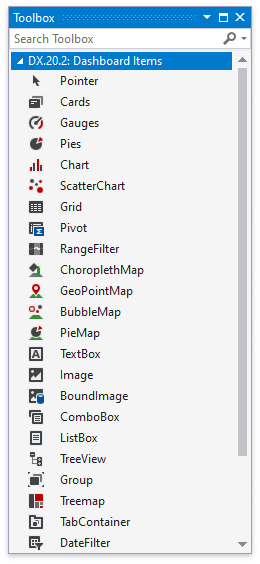
You can customize the dashboard item settings directly in the Properties window.
To customize the dashboard settings, right-click a dashboard item and select the Select Dashboard menu item or click a dashboard title.
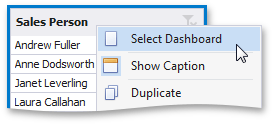
Use the Dashboard Items dialog.
Select the dashboard and click the ellipsis button next to the Items property to invoke the dialog.
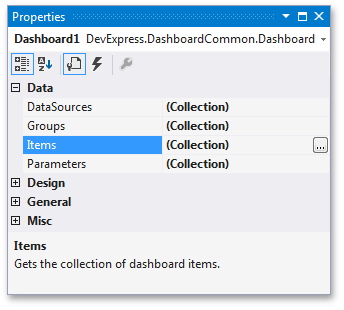
Here you can manage dashboard items collection and specify dashboard items settings.
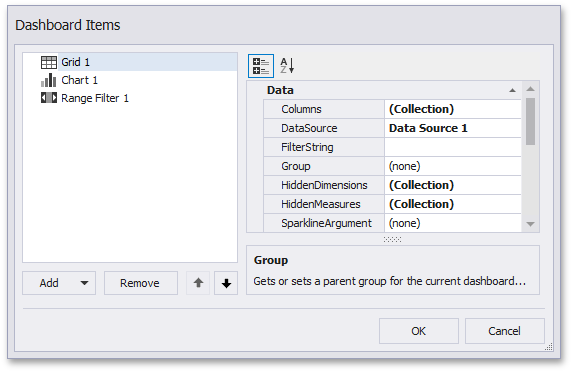
Tip
For information on how to add dashboard items in code, see the “Providing data” topic for the corresponding dashboard item.