Provide Data
- 3 minutes to read
After creating a dashboard, you should supply it with data. Open the Dashboard menu and select Edit Data Sources….
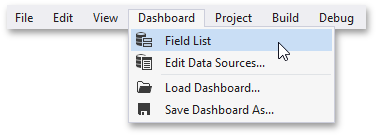
This invokes the Data Sources dialog which allows you to manage dashboard data sources.
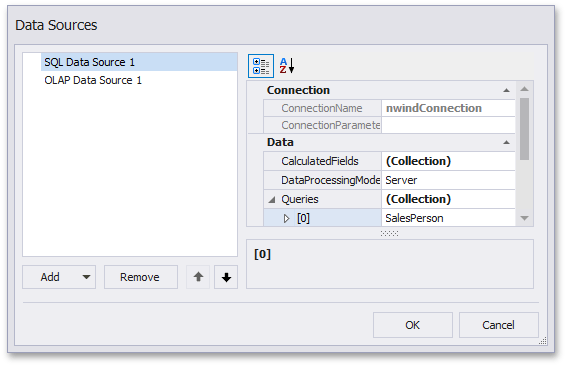
To create a new data source, click the Add button and select the data source type from the drop-down menu.
Dashboard Data Source
Click the Dashboard Data Source menu item to invoke the Data Source wizard dialog.
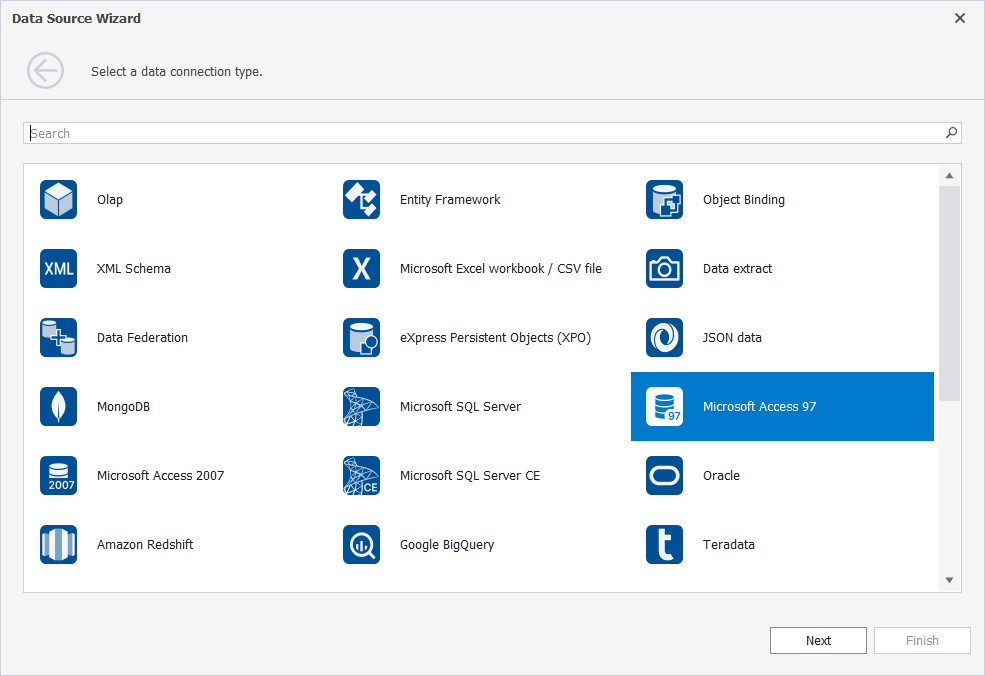
The following data sources are supported:
Data Source Type | Description |
|---|---|
Connect to an SQL database and use the Query Builder to create a query, specify a custom SQL query or a stored procedure. | |
Connect to an OLAP cube in the Microsoft Analysis Services database. | |
Use an existing Entity Framework data source. | |
Bind an object data source. | |
XML Schema | Specify the data source schema using an XML/XSD file or a data class and provide actual data using one of the following ways:
|
Select data from a Microsoft Excel workbook or CSV file. | |
Create a data extract based on the existing data source. | |
Integrate existing data sources to provide uniform access (available when there are at least one SQL, Object or Excel data source already connected to a dashboard). |
Project Data Source
The Project Data Source menu item invokes the Data Source Configuration Wizard. It is a common way to bind data-aware DevExpress controls (such as the GridControl, TreeList, or PivotGridControl) to a data source. This wizard allows you to establish a connection to various data source types such as ADO.NET DataSets, SQL databases, OLAP cubes, etc.
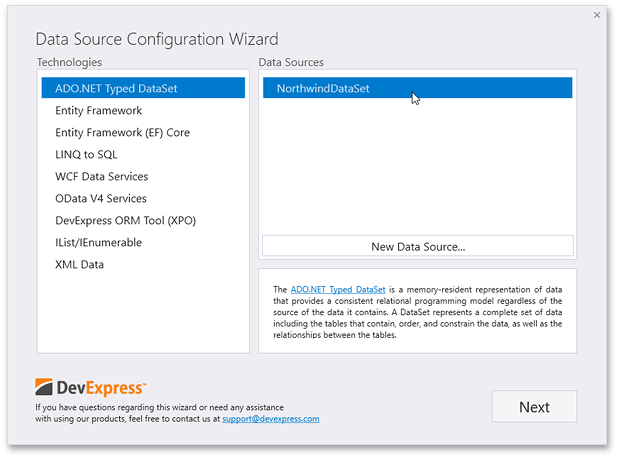
The following data source types are available:
| Data Access Technology | Description |
|---|---|
| ADO.NET Typed DataSet | The ADO.NET DataSet that is a memory-resident representation of data. |
| Entity Framework | Microsoft ADO.NET Entity Framework is an Object/Relational Mapping (ORM) framework that represents relational data as domain-specific objects. |
| Entity Framework (EF) Core | Entity Framework (EF) Core is a cross-platform version of the Entity Framework data access technology. |
| Linq to SQL | A Language-Integrated Query (LINQ) provider that translates language-integrated queries into the required SQL queries, and tabular results into defined objects. |
| WCF Data Services | WCF Data Services allow you to use the Open Data protocol to query data over the HTTP protocol. |
| OData V4 Services | OData V4 is an open protocol initiated by Microsoft. Its RESTful API allows you to publish, read and edit resources defined in a data model using simple HTTP messages. |
| DevExpress ORM Tool (XPO) | eXpress Persistent Objects (or XPO) is a DevExpress ORM framework allowing you to map business objects’ properties to relational database tables. |
| IList, IEnumerable | Any data source implementing the IList or IEnumerable interface. |
| XML Data | Any XML data source. See the Binding Controls to XML Data topic for details. |
After you create a data source using this wizard, the DashboardObjectDataSource is generated. Handle the Dashboard.DataLoading event to supply the created data source with data.