Create a Dashboard
You can create a new dashboard in Visual Studio at design time in one of the following ways:
- Right-click a project in the VS Solution Explorer window, then select Add DevExpress Item | New Item. In the invoked DevExpress Template Gallery, go to the Dashboards group and select Dashboard.
- If you are using the DashboardViewer control, click its smart tag and select the Create Dashboard menu item.
An empty dashboard is displayed within Visual Studio. This dashboard is a visual component which is a Dashboard class descendant. You can customize dashboard properties or handle its events using the standard Properties window.
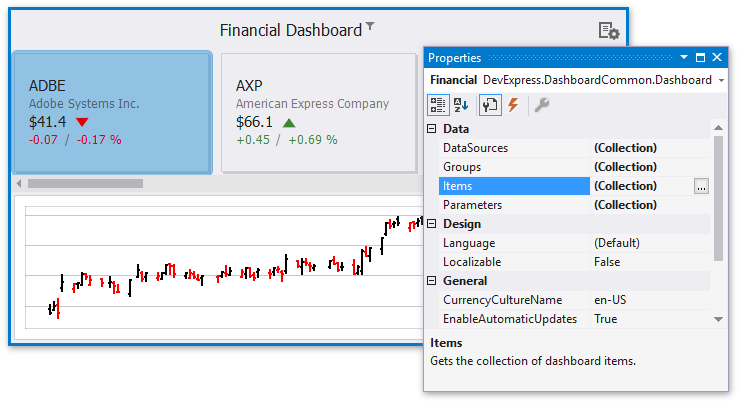
Refer to the following articles for more information on how to display the created dashboard in the Dashboard Viewer:
- For the WinForms DashboardViewer control, see Loading a Dashboard to a WinForms Viewer.
- For the WPF Dashboard Control control, see Creating and Loading a Dashboard to WPF Dashboard Control.
- For the ASPxDashboard control, see Loading a Dashboard to ASPxDashboard.