Providing Data
- 4 minutes to read
This topic describes how to bind filter elements to data using the Dashboard Designer, or directly in code.
The Dashboard Designer allows you to bind various dashboard items to data in a consistent manner (see Binding Dashboard Items to Data in the Designer for details), the only difference being the data sections that these dashboard items comprise.
Binding Overview
All filter elements provide the Dimensions data section, which accepts dimensions used to provide filter values. In code, you can provide the required dimensions using the FilterElementDashboardItem.FilterDimensions property.
To learn about the specifics of binding various filter elements to data, see the table below.
| Dashboard Item | Data Sections | Description |
|---|---|---|
| Combo Box | 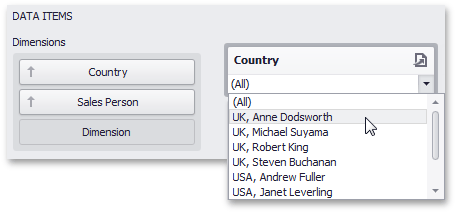 |
The Combo Box filter element can contain several dimensions at the Dimensions data section. In this case, the drop-down list will contain combinations of dimension values. |
| List Box | 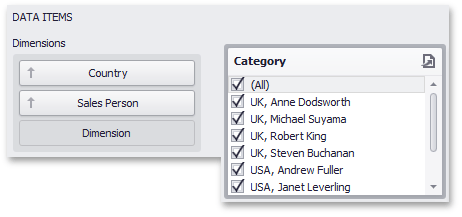 |
The List Box filter element can contain several dimensions at the Dimensions data section. In this case, the list will contain combinations of dimension values. |
| Tree View | 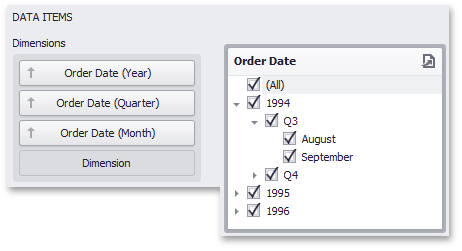 |
The Tree View filter element allows you to display dimension values hierarchically. This can be the set of dimensions with different group intervals (for instance, Year/Quarter/Month) or the set of related dimensions (for instance, geographical data such as continents/countries/cities). |
Example
The following example demonstrates how to combine filter elements to a group and bind them to data in code.
In this example, the dashboard contains the ComboBoxDashboardItem, ListBoxDashboardItem and TreeViewDashboardItem combined into a group. These filter elements allow you to apply filtering to a Chart dashboard item by selecting the required values.
Note
A complete sample project is available at https://github.com/DevExpress-Examples/how-to-combine-filter-elements-to-a-group-and-bind-them-to-data-t191632.
Imports System
Imports DevExpress.DashboardCommon
Imports DevExpress.DataAccess.ConnectionParameters
Imports DevExpress.DataAccess.Sql
Imports DevExpress.XtraEditors
Namespace Dashboard_FilterElements_and_Groups
Partial Public Class Form1
Inherits XtraForm
Public Sub New()
InitializeComponent()
Dim dashboard1 As New Dashboard()
Dim dataSource As New DashboardSqlDataSource()
dataSource.ConnectionParameters =
New XmlFileConnectionParameters("..\..\Data\WebsiteStatisticsData.xml")
Dim selectQuery As SelectQuery = SelectQueryFluentBuilder.AddTable("Data") _
.SelectColumns("Browser", "BrowserDetails", "Date", "Count") _
.Build("Statistics")
dataSource.Queries.Add(selectQuery)
dashboard1.DataSources.Add(dataSource)
Dim comboBox1 As New ComboBoxDashboardItem()
comboBox1.Name = "Browser"
comboBox1.DataSource = dataSource
comboBox1.DataMember = "Statistics"
comboBox1.FilterDimensions.Add(New Dimension("Browser"))
comboBox1.ComboBoxType = ComboBoxDashboardItemType.Checked
Dim listBox1 As New ListBoxDashboardItem()
listBox1.Name = "Browser Version"
listBox1.DataSource = dataSource
listBox1.DataMember = "Statistics"
listBox1.FilterDimensions.Add(New Dimension("BrowserDetails"))
listBox1.InteractivityOptions.IgnoreMasterFilters = False
Dim treeView1 As New TreeViewDashboardItem()
treeView1.Name = "Date"
treeView1.DataSource = dataSource
treeView1.DataMember = "Statistics"
treeView1.FilterDimensions.AddRange(New Dimension("Date", DateTimeGroupInterval.Year), _
New Dimension("Date", DateTimeGroupInterval.Quarter))
treeView1.AutoExpandNodes = True
Dim group1 As New DashboardItemGroup()
group1.Name = "Filters"
group1.InteractivityOptions.IsMasterFilter = True
dashboard1.Groups.Add(group1)
group1.AddRange(comboBox1, treeView1, listBox1)
Dim chart1 As New ChartDashboardItem()
chart1.Name = "Browser Statistics"
chart1.DataSource = dataSource
chart1.DataMember = "Statistics"
chart1.Arguments.Add(New Dimension("Date", DateTimeGroupInterval.MonthYear))
chart1.SeriesDimensions.AddRange(New Dimension("Browser"), New Dimension("BrowserDetails"))
chart1.Panes.Add(New ChartPane())
Dim salesAmountSeries As New SimpleSeries(SimpleSeriesType.SplineArea)
salesAmountSeries.Value = New Measure("Count")
chart1.Panes(0).Series.Add(salesAmountSeries)
dashboard1.Items.Add(chart1)
dashboardViewer1.Dashboard = dashboard1
End Sub
Private Sub Form1_Load(ByVal sender As Object, ByVal e As EventArgs) Handles MyBase.Load
Dim layoutGroup1 As DashboardLayoutGroup =
dashboardViewer1.Dashboard.LayoutRoot.FindRecursive(dashboardViewer1.Dashboard.Groups(0))
layoutGroup1.Orientation = DashboardLayoutGroupOrientation.Vertical
layoutGroup1.Weight = dashboardViewer1.Dashboard.LayoutRoot.Weight / 5
dashboardViewer1.SetMasterFilter("comboBoxDashboardItem1", "Internet Explorer")
End Sub
End Class
End Namespace