Summarization
To obtain numeric values that should be displayed within a dashboard item, Dashboard calculates a summary function against the specified measure.
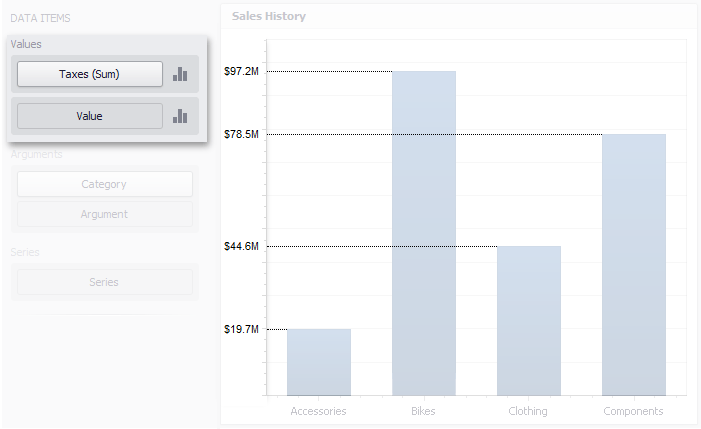
This topic describes how to specify which summary function should be calculated against a particular measure.
Note
Note that summary type changing is not supported in OLAP mode.
By default, Dashboard calculates Sum for numeric measures and Count for measures that contain another type of data.
You can change the summary function type for numeric measures. To do this in the Designer, invoke the data item menu and select the desired summary type. Less common summary types are organized in the More submenu.
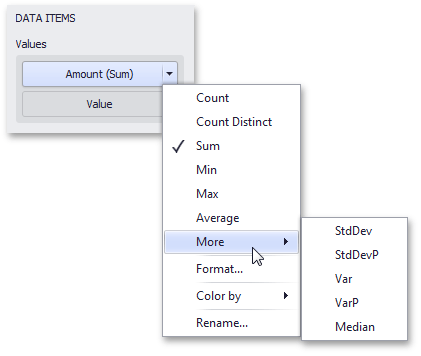
To specify the summary type in code, use the Measure.SummaryType property.
The following code snippet shows how to create a new measure with the SummaryType.Max summary type.
API Members
| API | Description |
|---|---|
| Measure.SummaryType | Gets or sets the type of summary function calculated against this Measure. |
| Measure | A measure which is a DataItem whose values are summarized before they are used in the dashboard. |
| SummaryType | Lists values that specify the summary function types. |