Coloring
- 4 minutes to read
The Bubble Map dashboard item automatically selects palette and scale settings used to color bubbles depending on the provided values.
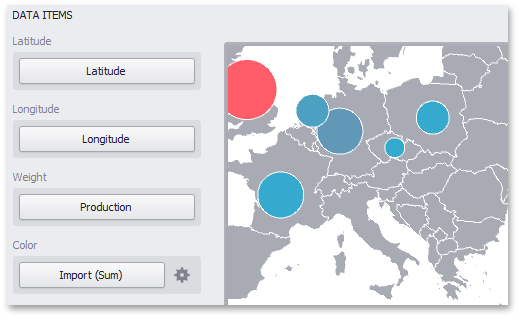
To customize these settings, click the Options button next to the Color placeholder. This invokes the Color Scale Options dialog, which allows you to specify the palette and scale options.
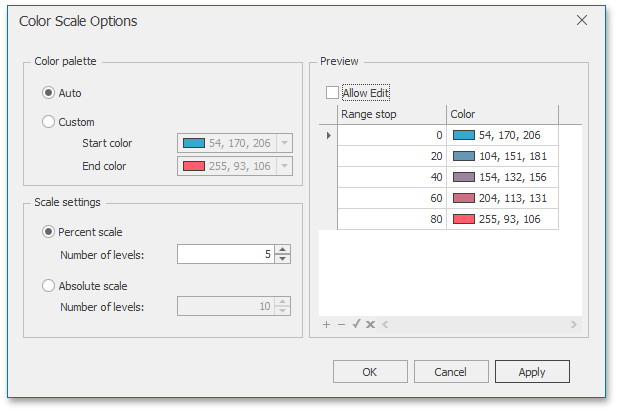
You can specify the following settings in this window.
- Color palette - allows you to specify the start and end color of the palette.
- Scale settings - specifies whether a percent scale or an absolute scale is used to define a set of colors. You can specify the number of levels that represent the number of colors used to color the map.
- Preview is used to display a full set of palette colors generated based on the start/end colors and the number of levels. Use the Allow Edit check box to automatically change the generated colors or specify value ranges for each color.
To specify palette and scale settings in code, use the BubbleMapDashboardItem.ColorPalette and BubbleMapDashboardItem.ColorScale properties, respectively.
Example
The following example demonstrates how to bind a Bubble Map dashboard item to data in code and customize its palette.
Note
A complete sample project is available at https://github.com/DevExpress-Examples/how-to-bind-a-bubble-map-dashboard-item-to-data-and-customize-its-palette-t119682.
using System;
using System.Collections.Generic;
using DevExpress.DashboardCommon;
using DevExpress.DataAccess.ConnectionParameters;
using DevExpress.DataAccess.Sql;
using DevExpress.XtraEditors;
namespace Dashboard_CreateBubbleMap {
public partial class Form1 : XtraForm {
public Form1() {
InitializeComponent();
}
private void Form1_Load(object sender, EventArgs e) {
// Creates a new dashboard and a data source for this dashboard.
Dashboard dashboard = new Dashboard();
DashboardSqlDataSource dataSource = new DashboardSqlDataSource();
dataSource.ConnectionParameters =
new XmlFileConnectionParameters(@"..\..\Data\DashboardEnergyStatictics.xml");
SelectQuery sqlQuery = SelectQueryFluentBuilder
.AddTable("Countries")
.SelectColumns("Latitude", "Longitude", "Production", "Import", "Country")
.Build("Countries");
dataSource.Queries.Add(sqlQuery);
dashboard.DataSources.Add(dataSource);
// Creates a Bubble Map dashboard item and specifies its data source.
BubbleMapDashboardItem bubbleMap = new BubbleMapDashboardItem();
bubbleMap.DataSource = dashboard.DataSources[0];
bubbleMap.DataMember = "Countries";
// Loads the map of the world.
bubbleMap.Area = ShapefileArea.Europe;
// Provides cities' coordinates.
bubbleMap.Latitude = new Dimension("Latitude");
bubbleMap.Longitude = new Dimension("Longitude");
// Specifies measures used to evaluate bubble weights and colors.
bubbleMap.Weight = new Measure("Production", SummaryType.Sum);
bubbleMap.Color = new Measure("Import", SummaryType.Sum);
bubbleMap.Color.NumericFormat.FormatType = DataItemNumericFormatType.General;
// Provides additional values displayed within bubble tooltips.
bubbleMap.TooltipDimensions.Add(new Dimension("Country"));
// Specifies a custom scale and shows map legends.
CustomizeScale(bubbleMap);
ShowLegends(bubbleMap);
// Adds the Bubble Map dashboard item to the dashboard and opens this
// dashboard in the Dashboard Viewer.
dashboard.Items.Add(bubbleMap);
dashboardViewer1.Dashboard = dashboard;
}
private void CustomizeScale(BubbleMapDashboardItem map) {
CustomScale customScale = new CustomScale();
List<double> rangeStops = new List<double>();
// Specifies that the absolute scale is used to define a set of range stops.
customScale.IsPercent = false;
// Specifies custom range stops.
rangeStops.Add(20);
rangeStops.Add(200);
rangeStops.Add(500);
rangeStops.Add(2000);
// Adds custom range stops to a custom scale.
customScale.RangeStops.AddRange(rangeStops);
map.ColorScale = customScale;
}
private void ShowLegends(BubbleMapDashboardItem map) {
// Enables map legends and specifies its position and orientation.
map.Legend.Visible = true;
map.Legend.Orientation = MapLegendOrientation.Horizontal;
map.WeightedLegend.Visible = true;
map.WeightedLegend.Position = MapLegendPosition.BottomLeft;
}
}
}