Financial Series
- 3 minutes to read
Financial series are used to illustrate stock prices.
Note that financial series do not support a standard coloring mechanism used to color chart series points. The Chart dashboard item colors series points of financial series in the following way.
- Black/Blue if the price at the end of the previous period is lower than the price at the end of the current period.
- Red if the price at the end of the previous period is larger than the price at the end of the current period.
The following types of Financial series are available.
High-Low-Close
When you select the High-Low-Close series type in the Designer, the DATA ITEMS area displays three data item placeholders. High-Low-Close series require three measures to be provided.
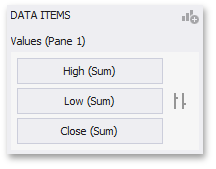
- High - the maximum price within the specified period (the top of the series point). Use the HighLowCloseSeries.High property to access it in code.
- Low - the minimum price within the specified period (the bottom of the series point). Use the HighLowCloseSeries.Low property to access it in code.
- Close - the price at the end of the specified period (the tick mark). Use the HighLowCloseSeries.Close property to access it in code.
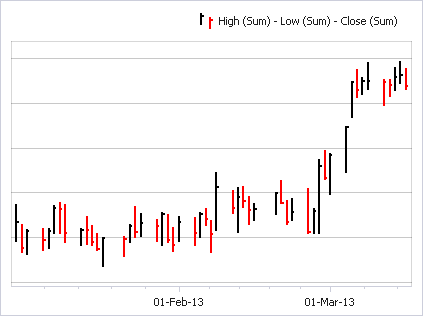
In code, High-Low-Close series are the HighLowCloseSeries objects.
Stock
When you select the Stock series type in the Designer, the DATA ITEMS area displays four data item placeholders. Stock series require four measures to be provided.
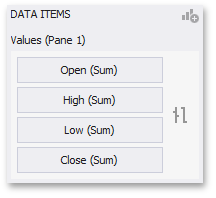
- Open - the price at the beginning of the specified period (the left tick mark). Use the OpenHighLowCloseSeries.Open property to access it in code.
- High - the maximum price within the specified period (the top of the series point). Use the OpenHighLowCloseSeries.High property to access it in code.
- Low - the minimum price within the specified period (the bottom of the series point). Use the OpenHighLowCloseSeries.Low property to access it in code.
- Close - the price at the end of the specified period (the right tick mark). Use the OpenHighLowCloseSeries.Close property to access it in code.
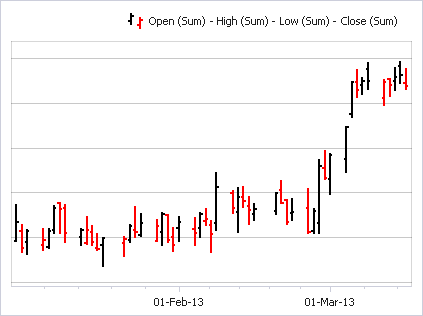
In code, Stock series are the OpenHighLowCloseSeries objects with the OpenHighLowCloseSeries.SeriesType property set to OpenHighLowCloseSeriesType.Stock.
Open-High-Low-Close (Candle Stick)
When you select the Candle Stick series type in the Designer, the DATA ITEMS area displays four data item placeholders. Candle Stick series require four measures to be provided.
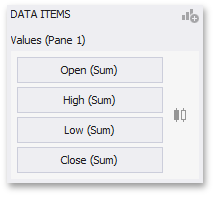
- Open - the price at the beginning of the specified period. Use the OpenHighLowCloseSeries.Open property to access it in code.
- High - the maximum price within the specified period (the upper shadow top). Use the OpenHighLowCloseSeries.High property to access it in code.
- Low - the minimum price within the specified period (the lower shadow bottom). Use the OpenHighLowCloseSeries.Low property to access it in code.
- Close - the price at the end of the specified period. Use the OpenHighLowCloseSeries.Close property to access it in code.
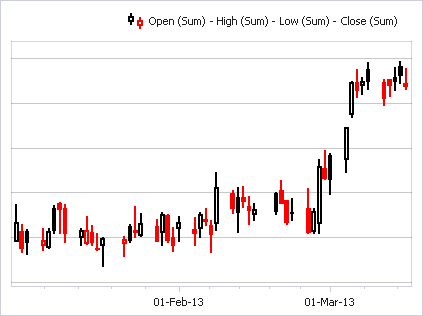
In code, Stock series are the OpenHighLowCloseSeries objects with the OpenHighLowCloseSeries.SeriesType property set to OpenHighLowCloseSeriesType.CandleStick.