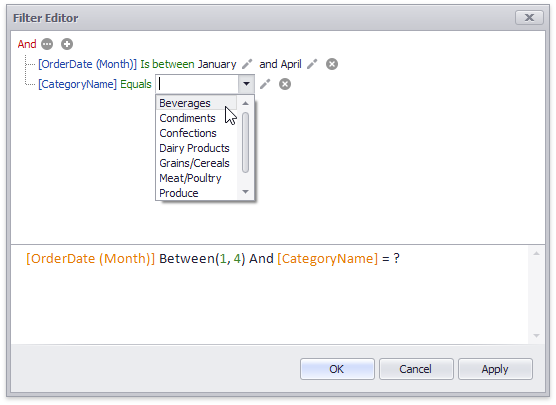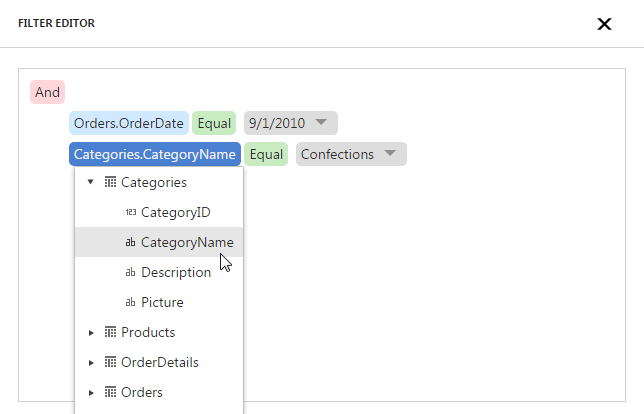Filtering
- 2 minutes to read
The DevExpress Dashboard provides the capability to create complex filter criteria to display only required data. To perform filtering, you can use dedicated Filter Editor dialogs provided by the Dashboard Designers or you can use an API.
You can filter data at the following levels.
The Data source level
In this case, filtering is applied to all dashboard items bound to this data source.
The Dashboard item level
In this case, individual dashboard items are filtered independently.
Note
Note that you can filter the dashboard/dashboard items using dynamic dashboard parameters.
The following documentation is available.
Filtering Level | ||
|---|---|---|
Data Source level |
|
|
Dashboard Item level | The following topic describes how to filter individual dashboard items in the WinForms Designer: Filtering. | The following topic describes how to filter individual dashboard items in the Web Dashboard: Filtering. |