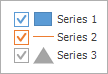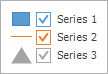LegendMarkerMode Enum
Lists values used to specify which marker type will be shown in the chart legend.
Namespace: DevExpress.XtraCharts
Assembly: DevExpress.XtraCharts.v18.2.dll
Declaration
[TypeConverter(typeof(EnumTypeConverter))]
[ResourceFinder(typeof(XtraChartsResFinder))]
public enum LegendMarkerModeMembers
| Name | Description |
|---|---|
Marker
|
Only markers are shown in the legend.
|
CheckBox
|
Only check boxes are shown in the legend.
|
CheckBoxAndMarker
|
Check boxes and markers are shown in the legend simultaneously (check boxes are positioned in front of markers).
|
MarkerAndCheckBox
|
Markers and check boxes are shown in the legend simultaneously (markers are positioned in front of check boxes).
|
None
|
No check boxes or markers are shown in the legend.
|
Related API Members
The following properties accept/return LegendMarkerMode values:
| Library | Related API Members |
|---|---|
| Cross-Platform Class Library | Legend.MarkerMode |
| WinForms Controls | LegendModel.MarkerMode |
Remarks
The values listed by this enumeration can be used to set the Legend.MarkerMode property.
Example
The example shows how to simultaneously display check boxes and markers in a legend.
To do this, set the Legend.MarkerMode property to the CheckBoxAndMarker (or MarkerAndCheckBox) mode. The LegendMarkerMode enumeration lists all the possible modes.
// Use the following line to display check boxes and markers for the default chart legend.
chartControl.Legend.MarkerMode = LegendMarkerMode.CheckBoxAndMarker;
// Use the following line to display check boxes and markers for an additional legend.
chartControl.Legends[legendIndex].MarkerMode = LegendMarkerMode.CheckBoxAndMarker;