SubDocument Class
A sub-document in a document.
Namespace: DevExpress.Blazor.RichEdit
Assembly: DevExpress.Blazor.RichEdit.v21.2.dll
NuGet Package: DevExpress.Blazor.RichEdit
Declaration
public class SubDocument :
IBatchUpdateHandlerRelated API Members
The following members return SubDocument objects:
Remarks
Document content is divided into parts — sub-documents.
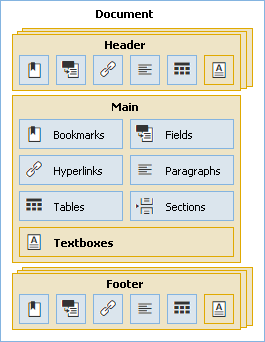
The DxRichEdit control supports the following sub-document types:
- Main
Every document contains one main sub-document. Use the DocumentAPI property to access this sub-document.
<DxRichEdit @ref="richEdit" /> @code { DxRichEdit richEdit; Document documentAPI; @* ... *@ /* Surround the code that contains an asynchronous operation with a try-catch block to handle the OperationCanceledException. This exception is thrown when an asynchronous operation is cancelled. */ try { documentAPI = richEdit.DocumentAPI; @* ... *@ Section firstSection = await documentAPI.Sections.GetAsync(0); @* ... *@ } catch (OperationCanceledException e) { Console.WriteLine($"{nameof(OperationCanceledException)} thrown with message: {e.Message}"); } }- Header and Footer
A document can contain multiple headers and footers for every section: different variants for odd/even pages and a specific version for the first page. To obtain a section’s header or footer, call the GetHeaderAsync or GetFooterAsync method, respectively.
<DxRichEdit @ref="richEdit" /> @code { DxRichEdit richEdit; Document documentAPI; @* ... *@ /* Surround the code that contains an asynchronous operation with a try-catch block to handle the OperationCanceledException. This exception is thrown when an asynchronous operation is cancelled. */ try { documentAPI = richEdit.DocumentAPI; @* ... *@ Section section = await documentAPI.Sections.GetAsync(0); var footer = await section.GetFooterAsync(HeaderFooterType.Primary, true); await footer.AddTextAsync(DateTime.Now.Year.ToString()); @* ... *@ } catch (OperationCanceledException e) { Console.WriteLine($"{nameof(OperationCanceledException)} thrown with message: {e.Message}"); } }- TextBox
- Each text box is an individual sub-document that can be placed in other sub-documents.
Use the Type property to identify a sub-document’s type.
Active Sub-Document
The sub-document to which the caret position belongs (or intervals of the current selection belong) is the active sub-document. Use the ActiveSubDocument property to get the active sub-document.
<DxRichEdit @bind-Selection="@selection" @ref="@richEdit" />
@code {
DxRichEdit richEdit;
Selection selection;
@* ... *@
/* Surround the code that contains an asynchronous operation with a try-catch block to handle
the OperationCanceledException. This exception is thrown when an asynchronous operation is cancelled. */
try {
@* ... *@
// Checks whether the main sub-document is active
if (selection.ActiveSubDocument.Type == SubDocumentType.Main) {/*...*/}
@* ... *@
}
catch (OperationCanceledException e) {
Console.WriteLine($"{nameof(OperationCanceledException)} thrown with message: {e.Message}");
}
}
Structural Elements
A SubDocument object allows you to get information about structural elements that it contains. Use the following properties to access element collections:
- Bookmarks - provides access to a collection of Bookmark objects.
- Fields - provides access to a collection of Field objects.
- Hyperlinks - provides access to a collection of Hyperlink objects.
- Images - provides access to a collection of Image objects.
- InlineImages - provides access to a collection of InlineImage objects.
- Paragraphs - provides access to a collection of Paragraph objects.
- Tables - provides access to a collection of Table objects.
Work with Sub-Document Text
The SubDocument class implements methods that allow you to work with its text.
Add Text
Call a AddTextAsync method overload to add text to the sub-document.
await richEdit.DocumentAPI.AddTextAsync(0, "Ayn Rand was a Russian-American novelist...");
Find Text
Call the FindAllAsync(String, Boolean) method to find all matches of the specified text in the sub-document.
var DX_Intervals = await richEdit.DocumentAPI.FindAllAsync("DevExpress", true);
Format Text
Call a GetTextSpanAsync method overload to get the text span placed within the specified interval. Then call the ChangePropertiesAsync(Action<CharacterProperties>) method to change properties of the text span’s characters.
// Applies bold formatting to characters in the selected intervals.
IReadOnlyList<Interval> intervals = selection.Intervals;
foreach (Interval interval in intervals) {
TextSpan boldTextSpan = await richEdit.DocumentAPI.GetTextSpanAsync(interval);
await boldTextSpan.ChangePropertiesAsync(properties => {
properties.FontBold = true;
});
}
Remove Text
Call a RemoveAsync method overload to remove the specified text interval.
firstParagraph = await documentAPI.Paragraphs.GetAsync(0);
await documentAPI.RemoveAsync(firstParagraph.Interval);