DxDateTimeOffsetMaskProperties.CaretMode Property
Specifies the caret navigation mode.
Namespace: DevExpress.Blazor
Assembly: DevExpress.Blazor.v22.2.dll
NuGet Package: DevExpress.Blazor
Declaration
[DefaultValue(MaskCaretMode.Regular)]
[Parameter]
public MaskCaretMode CaretMode { get; set; }Property Value
| Type | Default | Description |
|---|---|---|
| MaskCaretMode | Regular | A caret navigation mode. |
Available values:
| Name | Description |
|---|---|
| Regular | Input focus remains within one section until a user moves focus to another section. |
| Advancing | After a user completes input into a mask section, the caret moves to the next editable section. |
Remarks
Date-time offset masks can include multiple sections (for instance, the month and day sections). These masks allow users to modify only one section at a time. Input focus remains within one section until a user moves focus to another section.
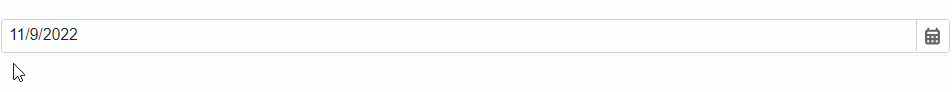
Set the CaretMode property to Advancing to move the caret to the next editable section after a user completes input into a mask section:
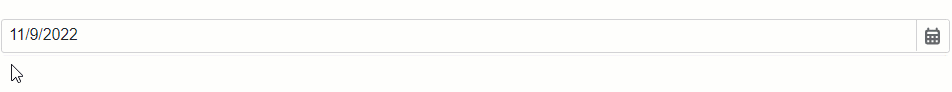
<DxDateEdit @bind-Date="@date"
Mask="@DateTimeMask.ShortDate">
<DxDateTimeOffsetMaskProperties CaretMode="@MaskCaretMode.Advancing" />
</DxDateEdit>
@code {
DateTimeOffset date { get; set; } = DateTimeOffset.Now;
}
Refer to the following topic for more information: Mask Settings.