Add DevExtreme Widgets to an Application
- 6 minutes to read
Blazor applications allow you to use external JavaScript libraries. For example, you can integrate DevExtreme widgets into your application. Follow the steps below to do this:
Include static files for JavaScript and DevExtreme libraries, and DevExtreme themes in the following files:
- Blazor server: _Host.cshtml (for .NET5) or _Layout.cshtml (for .NET6)
- Blazor WebAssembly: index.html
For example, if you need to add the HtmlEditor and CheckBox widgets, include the following files:
<head> <!-- ... --> <script type="text/javascript" src="https://ajax.aspnetcdn.com/ajax/jquery/jquery-3.4.1.min.js"></script> <!-- DevExtreme themes --> <link rel="stylesheet" href="https://cdn3.devexpress.com/jslib/21.2.15/css/dx.common.css"> <link rel="stylesheet" href="https://cdn3.devexpress.com/jslib/21.2.15/css/dx.light.css"> <!-- HTML Editor scripts --> <script src="https://cdnjs.cloudflare.com/ajax/libs/devextreme-quill/1.5.7/dx-quill.min.js"></script> <!-- DevExtreme library --> <script type="text/javascript" src="https://cdn3.devexpress.com/jslib/21.2.15/js/dx.all.js"></script> <!-- ... --> </head>For more information on how to use CDN to include DevExtreme scripts and styles, refer to the following article: Distribution Channels - CDN.
In the same file (_Host.cshtml, _Layout.cshtml, or index.html), implement functions that render DevExtreme widgets. Save their instances in global variables if required:
<head> <!-- ... --> <script> var htmlEditor; function renderDevExtremeControls(htmlEditorCssClass, checkBoxContainerID) { renderHtmlEditor(htmlEditorCssClass); renderCheckBox(checkBoxContainerID); } function renderHtmlEditor(container) { htmlEditor = $(container).dxHtmlEditor({ // Your configuration of the HTML Editor component }).dxHtmlEditor("instance"); } function renderCheckBox(container) { $(container).dxCheckBox({ // Your CheckBox configuration }); } </script> <!-- ... --> </head>To ensure that theme settings are applied to all page elements and not only DevExtreme UI components, add the
dx-viewportclass to the<body>tag:<body class="dx-viewport">Declare containers for DevExtreme widgets in the Razor markup:
<div class="options"> <div class="caption">Options</div> <div class="option"> <div id="multiline"></div> </div> </div> <div class="html-editor"> </div>Use JSInterop to render the widgets. For example, if you need to do it on a page load, override the OnAfterRenderAsync method:
@inject IJSRuntime JSRuntime; @* ... *@ @code { protected override async Task OnAfterRenderAsync(bool firstRender) { await JSRuntime.InvokeVoidAsync("renderDevExtremeControls", ".html-editor", "#multiline"); } }
You can now use DevExtreme components in your Blazor Application:
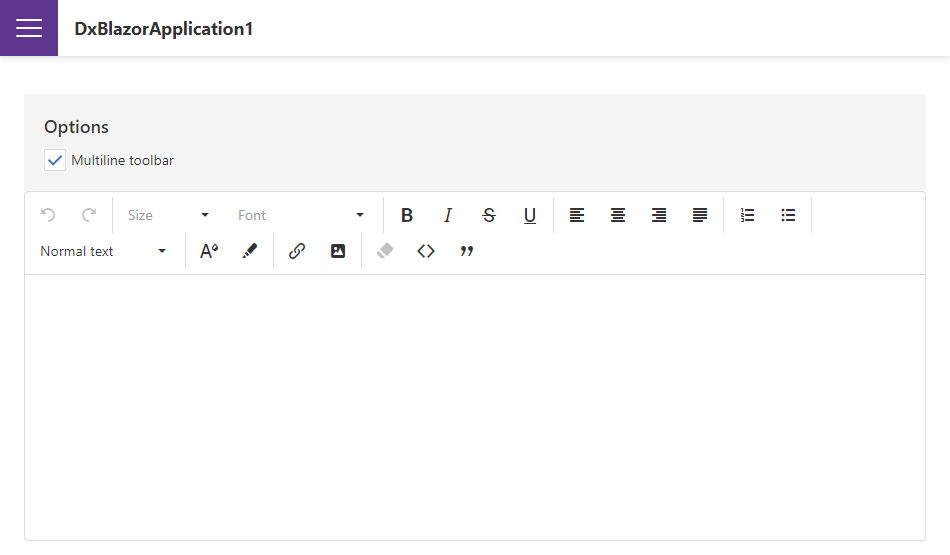
You can use the built-in DevExtreme API in your Blazor application. Create a JavaScript function that contains a DevExtreme API member and use InvokeAsync and InvokeVoidAsync methods to call the function. The code below gets the first 40 characters of the HTML Editor’s text:
@code {
@* ... *@
private string text;
protected async Task GetValueFromDXT() {
text = await JSRuntime.InvokeAsync<string>("getHTMLEditorText", 0, 40);
}
}
For more information on how to work with JavaScript in Blazor applications, refer to the following Microsoft article: JSInterop.
Complete Code (Blazor Server)
@page "/"
@inject IJSRuntime JSRuntime;
<div class="options">
<div class="caption">Options</div>
<div class="option">
<div id="multiline"></div>
</div>
</div>
<div class="html-editor"></div>
@code {
protected override async Task OnAfterRenderAsync(bool firstRender) {
await JSRuntime.InvokeVoidAsync("renderDevExtremeControls", ".html-editor", "#multiline");
}
private string text;
protected async Task GetValueFromDXT() {
text = await JSRuntime.InvokeAsync<string>("getHTMLEditorText", 0, 40);
}
}