Spreadsheet
The DevExpress ASP.NET Core Spreadsheet control allows you to add spreadsheet functionality to an ASP.NET Core application. This includes Microsoft Excel compatibility (XLS, XLSX, XLSM, CSV, TEXT), formula editing, and data visualization (charts). You can configure each control with Razor C# or Razor VB syntax.
Try DevExpress Spreadsheet In Your Project
Visit DevExpress.com to learn more about this product’s features, capabilities, and pricing options: ASP.NET Core Spreadsheet. To try DevExpress controls and libraries in your projects, download our fully-functional 30-day trial version.
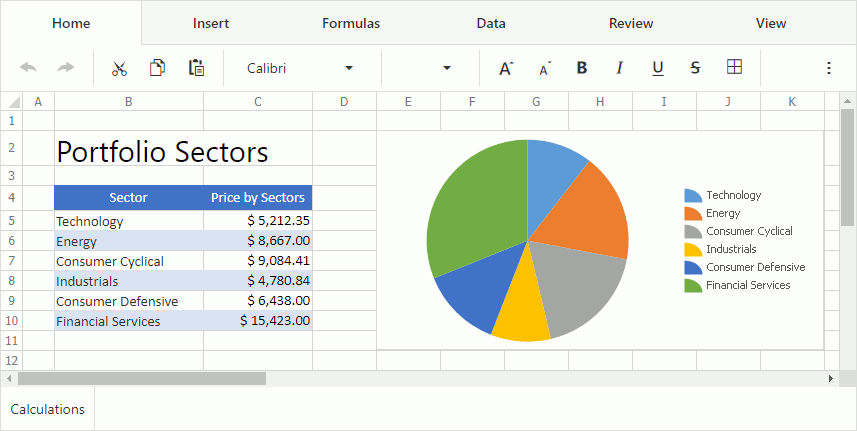
The following code adds a simple Spreadsheet to your page.
@inject Microsoft.AspNetCore.Antiforgery.IAntiforgery Antiforgery
<script>
function spreadsheet_beforeSend(spreadsheet, e) {
e.request.setRequestHeader("RequestVerificationToken",
"@Antiforgery.GetAndStoreTokens(Context).RequestToken");
}
</script>
@(Html.DevExpress().Spreadsheet("spreadsheet")
.Height("500px")
.Width("100%")
.DocumentRequestHandlerUrl(Url.Page(pageName: null, pageHandler: "DxSpreadsheetRequest"))
.Open(documentPath)
.ClientSideEvents(events =>
events.OnBeforeSend("spreadsheet_beforeSend")
)
)
See the following tutorials for instructions on how to integrate a Spreadsheet into an ASP.NET Core application:
Important
To use the Spreadsheet in a Razor Pages web app, it is necessary to configure the project.