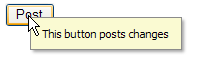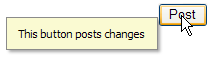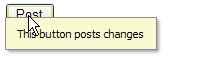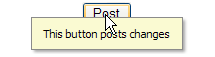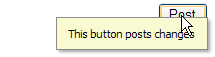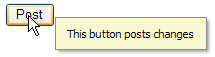BootstrapDropDownEditProperties.PopupHorizontalAlign Property
This member is not in effect for this class. It is overridden only for the purpose of preventing it from appearing in Microsoft Visual Studio designer tools.
Namespace: DevExpress.Web.Bootstrap
Assembly: DevExpress.Web.Bootstrap.v18.2.dll
Declaration
Property Value
| Type |
|---|
| PopupHorizontalAlign |
Available values:
| Name | Description |
|---|---|
| NotSet | A popup element is displayed on the x-coordinate of the mouse cursor position.
|
| OutsideLeft | A popup element is displayed to the left of the corresponding HTML element, so that the x-coordinate of the popup element’s right border is equal to the x-coordinate of the HTML element’s left border.
|
| LeftSides | A popup element is displayed so that its left border’s x-coordinate equals the x-coordinate of the corresponding HTML element’s left border.
|
| Center | A popup element is displayed so that the x-coordinate of the popup element’s center equals the x-coordinate of the corresponding HTML element’s center.
|
| RightSides | A popup element is displayed so that the x-coordinate of the popup element’s right border equals the x-coordinate of the corresponding HTML element’s right border.
|
| OutsideRight | A popup element is displayed to the right of the corresponding HTML element so that the x-coordinate of the popup element’s left border is equal to the x-coordinate of the HTML element’s right border.
|
| WindowCenter | A popup element is displayed so that it is horizontally aligned at the center of the browser’s window. |