GridViewTemplates.PreviewRow Property
Specifies a template to display preview rows.
Namespace: DevExpress.Web
Assembly: DevExpress.Web.v21.2.dll
NuGet Package: DevExpress.Web
Declaration
Property Value
| Type | Default | Description |
|---|---|---|
| ITemplate | null | An object that implements the ITemplate interface. |
Remarks
Set the ShowPreview property to true to show preview rows.
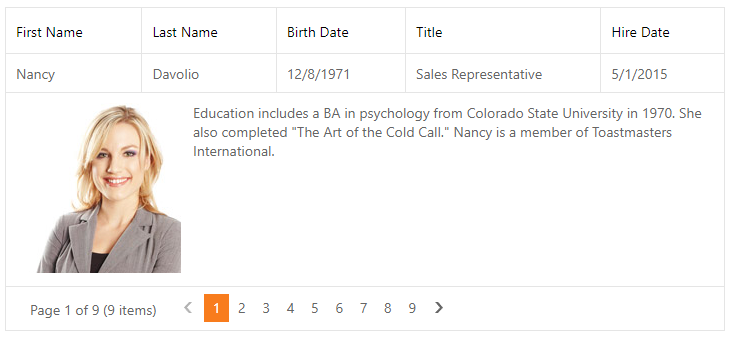
<dx:ASPxGridView ID="grid" runat="server" AutoGenerateColumns="false">
<Settings ShowPreview="true" />
<Templates>
<PreviewRow>
<table>
<tr>
<td style="padding-right: 12px">
<dx:ASPxBinaryImage ID="ASPxBinaryImage1" runat="server"
Value='<%# Eval("Photo") %>' />
</td>
<td style="vertical-align: top">
<dx:ASPxLabel ID="lblNotes" runat="server" Text='<%# Eval("Notes") %>' />
</td>
</tr>
</table>
</PreviewRow>
</Templates>
</dx:ASPxGridView>
When you specify the PreviewRow property, the control creates a template within a container object of the GridViewPreviewRowTemplateContainer type.
Refer to the Create Templates topic for information on how to create templates for the Grid View control’s elements.
See Also