FileManagerDetailsCustomColumn.ShowHeaderFilterButton Property
Specifies whether a header filter button is displayed for the custom column.
Namespace: DevExpress.Web
Assembly: DevExpress.Web.v21.2.dll
NuGet Package: DevExpress.Web
Declaration
[DefaultValue(DefaultBoolean.Default)]
public DefaultBoolean ShowHeaderFilterButton { get; set; }Property Value
| Type | Default | Description |
|---|---|---|
| DefaultBoolean | Default | true to display a header filter button; otherwise false. |
Available values:
| Name | Description |
|---|---|
| True |
|
| False |
|
| Default | The default behavior determined by the control’s logic. |
Remarks
Use the ShowHeaderFilterButton property to specify a custom column’s header filter availability. If the property is set to Default, the header filter availability is defined by the FileManagerFileListDetailsViewSettings.ShowHeaderFilterButton property.
To learn more about custom columns, see the Custom Columns topic.
Example
This code sample demonstrates how to populate a custom column’s header filter with custom items. For this purpose, the ASPxFileManager.DetailsViewCustomColumnHeaderFilterFillItems event is handled.
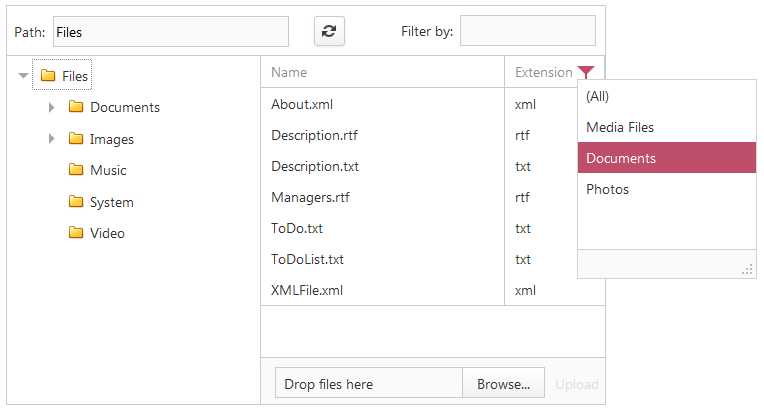
<dx:ASPxFileManager ID="ASPxFileManager1" runat="server" Width="800px" Height="400px" OnDetailsViewCustomColumnDisplayText="ASPxFileManager1_DetailsViewCustomColumnDisplayText" OnDetailsViewCustomColumnHeaderFilterFillItems="ASPxFileManager1_DetailsViewCustomColumnHeaderFilterFillItems">
<Settings RootFolder="~\Files\" ThumbnailFolder="~\Thumb\" />
<SettingsFileList View="Details">
<DetailsViewSettings>
<Columns>
<dx:FileManagerDetailsColumn Caption=" " FileInfoType="Thumbnail" VisibleIndex="0">
</dx:FileManagerDetailsColumn>
<dx:FileManagerDetailsColumn Caption="Name" VisibleIndex="1">
</dx:FileManagerDetailsColumn>
<dx:FileManagerDetailsCustomColumn Caption="Extension" Name="FileExtension" VisibleIndex="2" ShowHeaderFilterButton="True">
</dx:FileManagerDetailsCustomColumn>
</Columns>
</DetailsViewSettings>
</SettingsFileList>
</dx:ASPxFileManager>