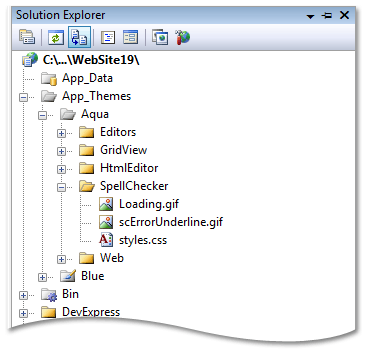AutoFormat Structure
- 2 minutes to read
Each DevExpress AutoFormat represents a set of autoformat schemes that consists of the following source files.
Skin files (*.skin) store a set of the visual settings represented as a control’s markup. Each DevExpress AutoFormat folder contains a set of separated skin files for each DevExpress web control (the ASPxPopupControl.skin file describes visual settings for ASPxPopupControl).
For theming an individual control, an autoformat’s skin file settings are assigned to the control without copying this file to the App_Themes folder. If DevExpress AutoFormat is used as a theme for the page or entire web project, a skin file should be located within the DevExpress AutoFormat folder under the project’s App_Themes folder (see the Theming a Web Page or a Web Site topic).
- CSS files (*.css) include CSS styles for controls.
- Image files (*.png, *.gif).
Note
If you purchased our ASP.NET controls with full source code, our Unified Installer will place DevExpress AutoFormats source files into the following folder:
“C:\Program Files (x86)\DevExpress 18.2\Components\Sources\DevExpress.Web.ASPxThemes\App_Themes”
DevExpress AutoFormat source files are stored within a specific autoformat folder in accordance to the predefined hierarchy. All autoformat’s skin files are located at the root of the folder. Specific subfolders (Web, Editors, etc.) contain images and css files that conform to the corresponding controls’ types (ASPxperience Suite, ASPxEditors Suite, etc.).
- Web subfolder contains images and css files for controls from ASPxperience Suite.
- GridView and Editors subfolders contain images and css files for controls from ASPxGridView and Editors Suite.
- HtmlEditor and SpellChecker contain images and css files for controls from ASPxHtmlEditorand ASPxSpellChecker Suite.