DevExpress ASP.NET Controls and CSS
- 2 minutes to read
The appearance of each and every web control produced by DevExpress can be customized using cascading style sheet (CSS) classes. A CSS contains style rules that are applied to elements in a Web page. CSS styles define how elements are rendered along with their position on the page. This provides centralized control over the appearance of several controls or the entire web site.
CSS customization is a labor-intensive process, especially for multi-element components like the ASPxGridView or ASPxScheduler. To make a style sheet setup easier and save you time, our ASP.NET controls are shipped with the default sample CSS file, providing the default appearance for our controls. It can be opened by clicking the View CSS Sample item within a control’s smart tag.
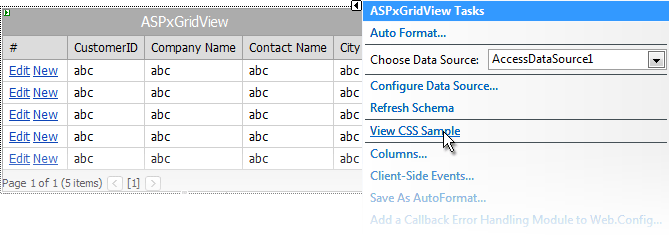
You can specify the desired (unique) postfix for all style class names within the file. Note that a class name and a postfix provided should be separated by the underline symbol - this is our internal requirement.
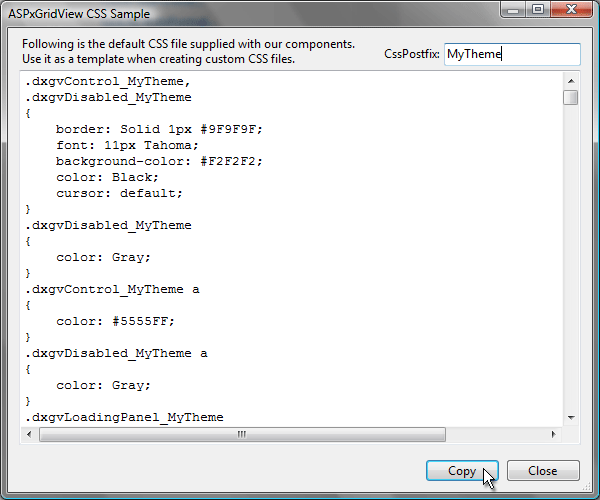
Copy the sample CSS file’s contents to your custom CSS file(s) and customize it as required.
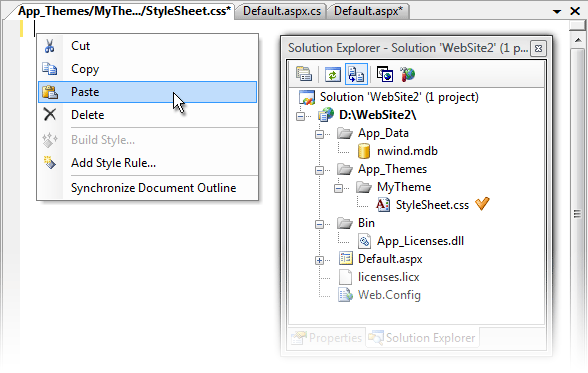
To define a control’s custom appearance via a separate CSS file, set its CSSFilePath and CSSPostfix properties. The CSSPostfix property should be assigned to a postfix name without using an underline symbol as a separator.
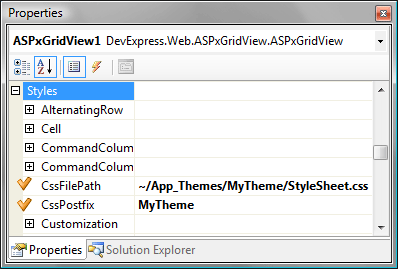
You can also use the predefined style themes. All our ASP.NET controls are shipped with a number of predefined presets (auto-formats).