Sorting at Runtime
End-users can sort data against a data column or change a column’s sort order by clicking its header. A column’s current sort order is indicated by the sort glyph displayed at the column header’s right edge. If the column isn’t sorted, the sort glyph is hidden.
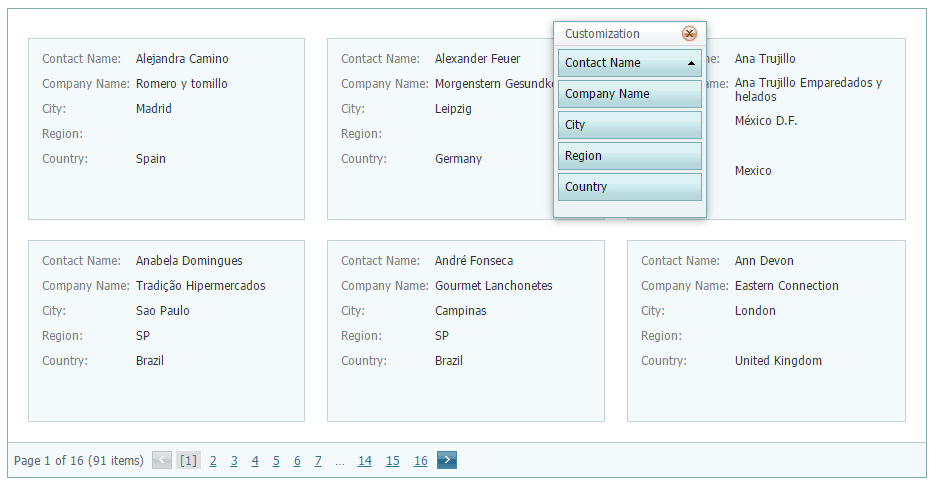
If sorting isn’t applied, clicking a column’s header sorts data by its values in ascending order. If sorting is already applied to a column, subsequent clicks reverse the current sort order.
A regular click on a column header clears the sort settings on other columns. To preserve the existing sort settings of other columns, hold the SHIFT key down while clicking. This can be useful when sorting against multiple columns.
To clear a column’s sorting, click its header while pressing the CTRL key.