Effect Layer
An Effect Layer adds a style effect (for instance, a glare effect) to the linear gauge.
When you add a new effect layer to the gauge, it is painted in the foreground above other elements because its BaseLeafPrimitive.ZOrder property is set to -1000 (the default setting).
Set the ZOrder property to a higher value to move this layer behind other gauge elements.
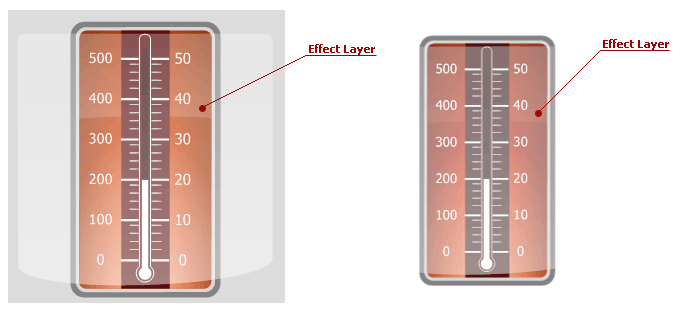
An effect layer is an instance of the LinearScaleEffectLayer class.
The table below lists the main properties that affect element behavior and appearance.
| Characteristics | Members |
|---|---|
| Appearance | LinearScaleEffectLayer.ShapeType,BaseLeafPrimitive.Shader |
| Geometry | LinearScaleEffectLayer.ScaleStartPos,LinearScaleEffectLayer.ScaleEndPos,BaseLeafPrimitive.ZOrder |