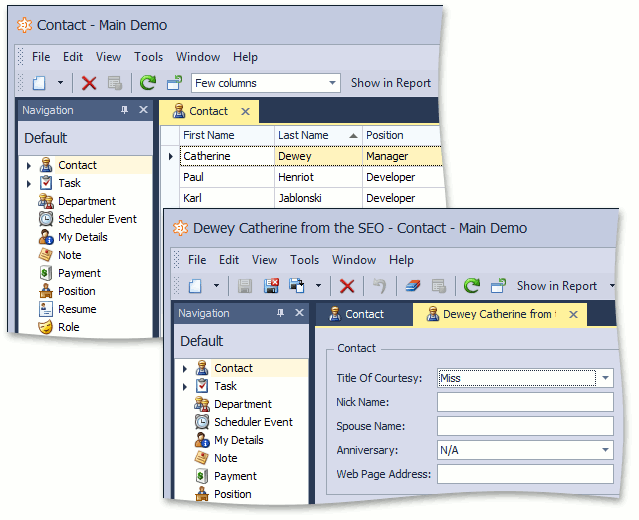IModelOptionsWin.UIType Property
Specifies the Show View Strategy (see ShowViewStrategyBase) used in the WinForms application.
Namespace: DevExpress.ExpressApp.Win.SystemModule
Assembly: DevExpress.ExpressApp.Win.v18.2.dll
Declaration
Property Value
| Type | Default | Description |
|---|---|---|
| UIType | **MultipleWindowSDI** | A UIType enumeration value specifying the type of the UI used in the WinForms application. |
Available values:
| Name | Description |
|---|---|
| MultipleWindowSDI | Specifies that the Single Document Interface ShowInMultipleWindowsStrategy is used. |
| SingleWindowSDI | Specifies that the Single Document Interface ShowInSingleWindowStrategy is used. |
| StandardMDI | Specifies that the Multiple Document Interface MdiShowViewStrategy is used. |
| TabbedMDI | Specifies that the Multiple Document Interface MdiShowViewStrategy in tabbed mode is used. |
Remarks
We do not recommend setting this property to StandardMDI when the Ribbon interface is used. This configuration has not been thoroughly tested, as we have found it much less usable than others, and can potentially lead to errors. In conjunction with the Ribbon, the TabbedMDI mode provides better usability.
The following images demonstrate how the WinForms application UI is modified depending on this property’s value.
MultipleWindowSDI
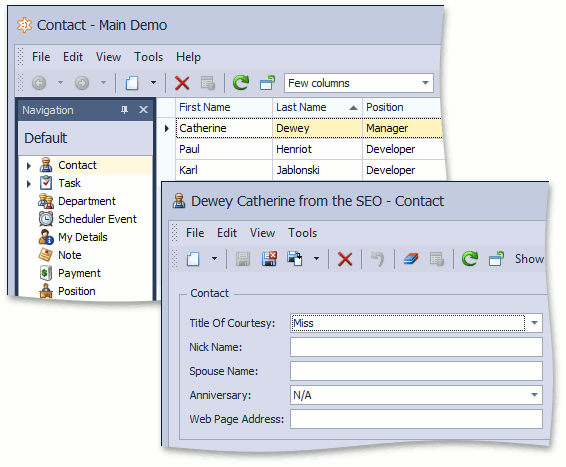
SingleWindowSDI
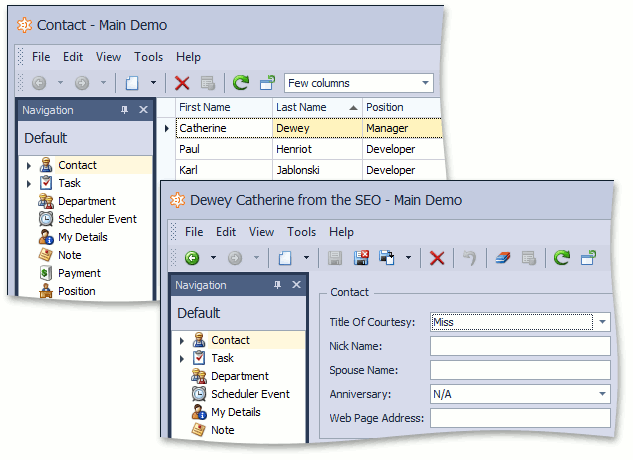
StandardMDI
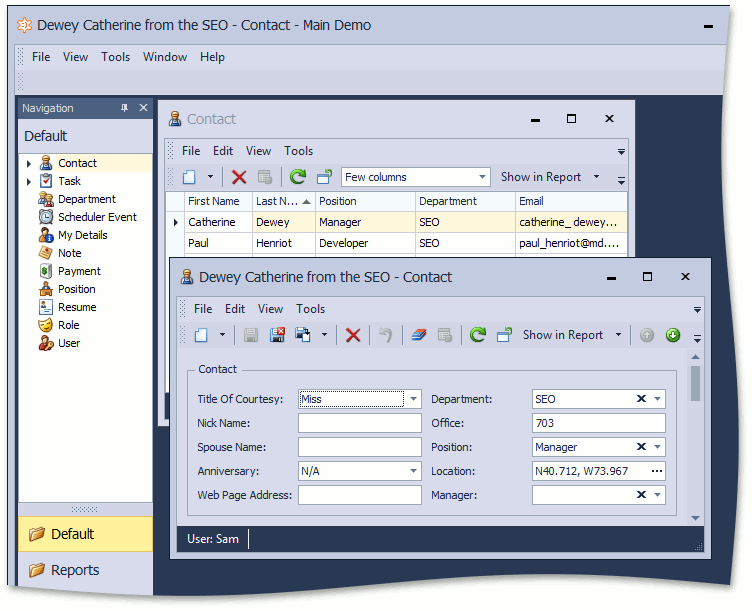
TabbedMDI