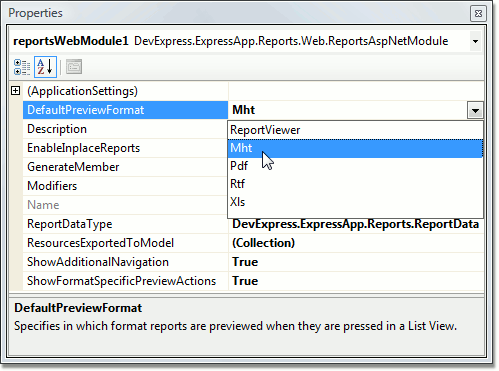ReportsAspNetModuleV2.DefaultPreviewFormat Property
Specifies the default format in which reports are previewed when a user clicks a row in the IReportDataV2 List View.
Namespace: DevExpress.ExpressApp.ReportsV2.Web
Assembly: DevExpress.ExpressApp.ReportsV2.Web.v18.2.dll
Declaration
[DefaultValue(ReportOutputType.ReportViewer)]
public ReportOutputType DefaultPreviewFormat { get; set; }Property Value
| Type | Default | Description |
|---|---|---|
| ReportOutputType | **ReportViewer** | A ReportOutputType enumeration value that specifies the default format. |
Available values:
| Name | Description |
|---|---|
| ReportViewer | The report is displayed in a popup window that contains a Detail View with a single ReportViewerDetailItem View Item. |
| Mht | The report is exported to an MHT file. |
The report is exported to an PDF file. |
|
| Rtf | The report is exported to an RTF file. |
| Xls | The report is exported to an XLS file. |
Remarks
By default, this property is set to ReportOutputType.ReportViewer. This means that the WebReportsController.PreviewInReportViewerAction is executed when clicking a report in the Report List View. This Action invokes the Preview window that contains a Detail View with a single ReportViewerDetailItem View Item. This Item is displayed by a panel that contains the ReportViewer control and two ReportToolbars, at the top and bottom. The Report Viewer shows a report. The Report Toolbar provides end-user capabilities that are common to Preview windows, for instance, saving, searching, printing and so on. When saving a report, you can select the format of the created file.
When the ReportsAspNetModuleV2.ShowFormatSpecificExportActions property is set to true, format specific preview Actions are available in addition to the PreviewInReportViewerAction:
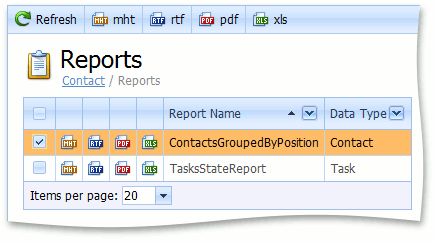
You can set one of these Actions as a default Action. It will be executed when clicking a report in the Report List View. To specify this property, invoke the Application Designer and select the ReportsAspNetModule item in the Modules section. The DefaultPreviewFormat property will be available in the Properties window.