DashboardsModule.HideDirectDataSourceConnections Property
Specifies if the Data Source Wizard allows setting direct Database connections.
Namespace: DevExpress.ExpressApp.Dashboards
Assembly: DevExpress.ExpressApp.Dashboards.v20.2.dll
NuGet Package: DevExpress.ExpressApp.Dashboards
Declaration
Property Value
| Type | Default | Description |
|---|---|---|
| Boolean | **false** | false, if the Data Source Wizard allows setting direct Database connections; otherwise, true. |
Remarks
In the ASP.NET application, if the HideDirectDataSourceConnections property is set to true, the “Create data source…” link is hidden from the Add Data Source dialog.
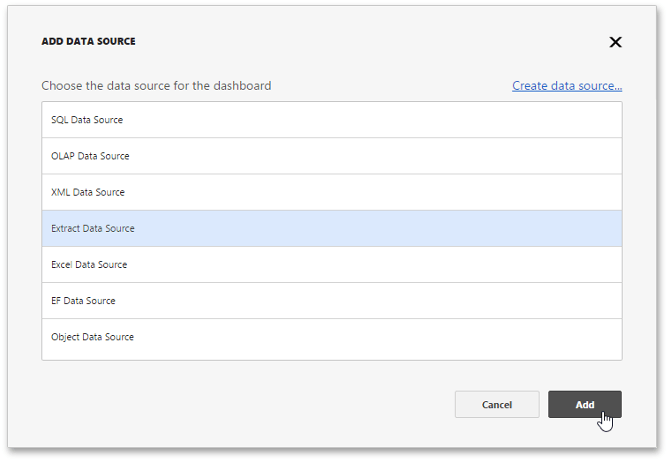
In a WinForms application, if the HideDirectDataSourceConnections property is set to true, only the following Data Source Types are available in the Data Source Wizard:
- Microsoft Excel workbook / CSV file
- Data Extract
- XAF Object DataSource
See Also