Data Source Wizard
- 2 minutes to read
The Data Source Wizard allows you to configure a data source and retrieve its data.
To invoke the Data Source Wizard, click the New Data Source button in the Data Source ribbon tab.
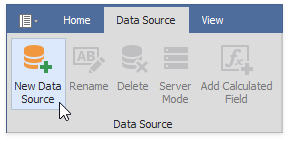
The start page allows you to select the data source type. The following data sources are available in the Data Source Wizard by default:
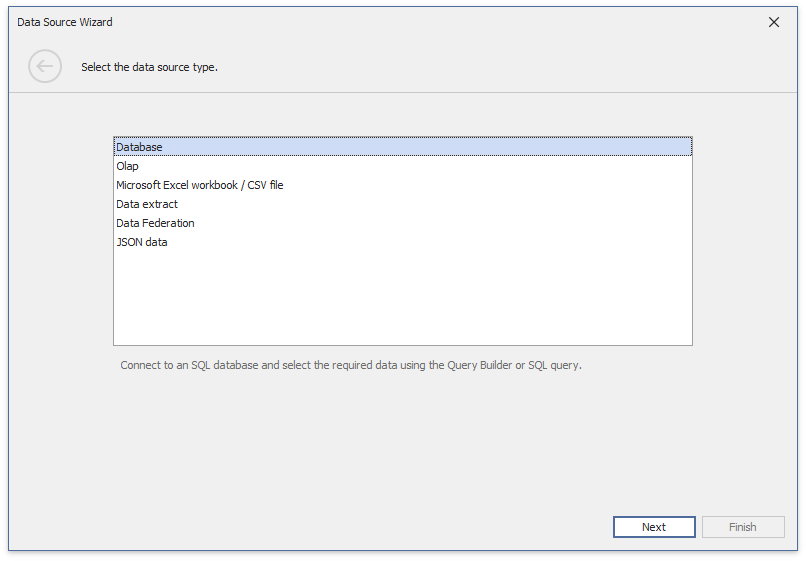
The DashboardDesignerDataSourceWizardSettings.AvailableDataSourceTypes property specifies the data sources displayed on the page.
Users can configure the following data source types in the wizard:
| Type | Description |
|---|---|
| Database | SQL databases and XML data |
| OLAP | OLAP cube in the Microsoft Analysis Services database |
| Entity Framework | Microsoft Entity Framework |
| Object Binding | A data object that implements the IList, IList<T> or IEnumerable<T> interface |
| Microsoft Excel workbook / CSV file | Microsoft Excel workbooks (XLS, XLSX or XLSM files) or CSV files |
| Data extract | A compressed snapshot of data from a regular data source |
| Data Federation | A federated data source type that retrieves data from multiple data sources |
| eXpress Persistent Objects (XPO) | DevExpress Object-Relational Mapping Library |
| JSON data | Connects to JSON-formatted data |
Click Next to proceed to the next wizard page that depends on the selected data source type.
You can customize this wizard to skip certain pages or change the list of available data providers. For more information, refer to the following topics: